If you are searching about how to cancel a recurring payment on PayPal, then you can read the article till the end.
Paypal is an international payment gateway through which you can send and receive payments anywhere in the world. Also, you can use it as a merchant account.
It is considered to be the fastest and safest way to pay online. If you too had used PayPal to purchase a service subscription and now you want to cancel PayPal automatic payment so that you can save your money, then you can go ahead.
How to cancel a recurring payment on PayPal
If you had purchased service in the past, you are still receiving recurring payments every month; then you can stop it completely.
So let’s know how it can be done.
- First, you log in to your Paypal account.
- Then that go to Account Settings.
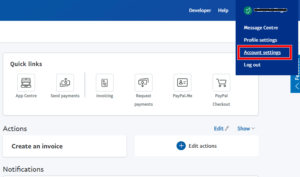
- Then click on Money, Banks, and Cards.
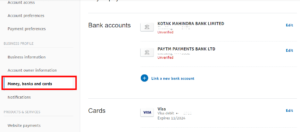
- Then scroll down and click on Set Automatic Payment.
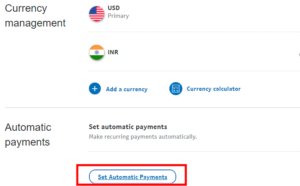
- Then the list of all subscription-based services will open, and select the one you want to cancel.

- Then click on the Cancel button as shown in the picture.
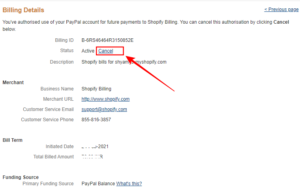
- Then confirm by clicking the pop-up Yes button.
With just this simple process, you can cancel your automatic recurring payment and save a lot of money every month.
If you are also worried about an automatic payment being deducted from your Paypal account every month without wanting to do so, then you can stop it completely through this process.
Paypal is a very secure payment gateway that allows you to send and receive payments anywhere in the world. But in this, we also get to see the option of automatic payment, which allows recurring payment without your permission.
Conclusion
So we hope that you have liked this information very much. If yes, then do share it with all your friends so that they too can have ease in canceling their Paypal recurring payments.
Also, if you still have any confusion related to this information, you can tell us in the comment below.
- How To Cancel American Express Card (AMEX Credit Card)
- How To Cancel Wall Street Journal Subscription Online
