Hello friends, if you are looking for how to cancel streamlabs pro, then I would like to tell you that your search ended because we are going to talk about this topic in this article.
Streamlabs is a live streaming software that can be easily integrated with YouTube, Twitch, and Facebook. Also, it provides chat management, tip donation, etc.
Streamlabs Pro allows users to customize notifications and alerts. If you want to get rid of a Streamlabs premium subscription, stay tuned until the end.
How to cancel Streamlabs pro
If you do not want to go ahead with its premium plan, you can easily cancel it. Below we have given you some ways through which you can stop it.
Canceling Streamlabs pro with a website
You can cancel it through the website in two ways as well, so let’s know how to cancel it through the Streamlabs store.
- First, you go to the Streamlabs store.
- Then click on the Profile on the right side.
- Then click on Pro Settings.
- Then click on Cancel and Refund subscription later.
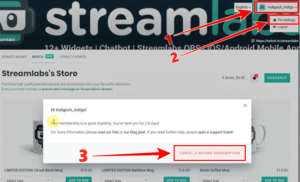
You can also cancel it through the Streamlabs dashboard, which is as follows.
- First, go to the settings on the Streamlabs dashboard.
- Then go to account settings.
- Then click on Prime.
- Then click on the Cancel Membership at the bottom of the right side.
You can cancel your membership through the website in this easy way, which is much easier to do.
Canceling Streamlabs pro with mail
You can use email to cancel your Streamlabs pro membership.
First of all, write your account information.
Then request to cancel your subscription.
Then mail it to support@streamlabs.com.
Canceling Streamlabs pro with support ticket
In this way, to cancel your membership, you can go to the Streamlabs support page and submit the ticket to cancel your account.
Can I Refund My Streamlabs Prime Subscription?
Streamlabs offers 30-day money-back guarantee where the amount is refunded without questions. If you cancel the subscription within 72 hours, your payment is automatically refunded.
Most users trying to get a refund have reported that they cannot get the refund even on the annual subscription. Get a refund as soon as possible after you cancel your subscription using the abovementioned methods.
Some users say they have received a refund, but we cannot confirm this.
Is Streamlabs Worth It?
It depends on your need. The most significant advantage of Streamlabs Prime is its multi-stream feature, which simultaneously allows streaming on multiple platforms like Twitch, YouTube and Facebook.
More Info Watch This Video –
FAQs: How to cancel Streamlabs prime
Whenever you cancel a subscription, you must mail to support@streamlabs.com for a refund. If your subscription is cancelled within 72 hours, you do not need to do any mailing, and your refund will be received automatically.
If you want to turn off automatic payment, you can change it by going to Settings or cancel the account by following the abovementioned steps.
Maybe it’s because you used the Effects area. This is the form you have agreed to. That is why you have been charged.
If you cancel your subscription within 30 days, you are eligible for the refund amount. Otherwise, you may not receive a refund.
Last word
If you found this information helpful, share it with all your friends so that they also do not face any problem in canceling Streamlabs pro membership.
- How To Cancel American Express Card (Close AMEX Credit Card)
- How To Cancel Wall Street Journal Subscription Online
