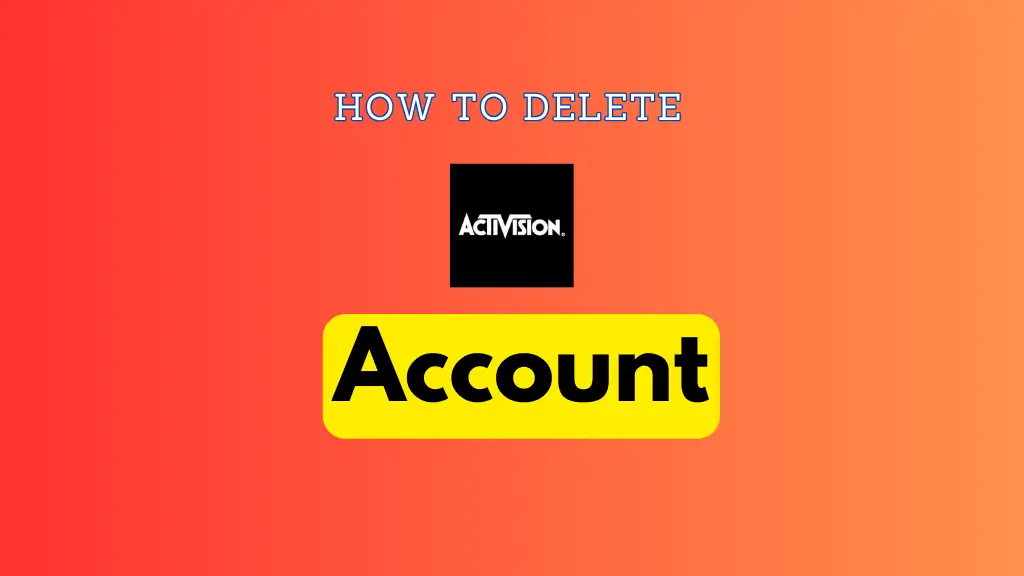Hello friends, in this article we are going to talk about how to delete activision account. If you also want to delete your Activision account, then you can read the article till the end.
Activision is an American video game publishing company, which was founded on October 1, 1979. It was the world’s first independent gaming console developer and distribution company. Its headquarters is located in California, USA. The company is mainly liked for its popular video games like Candy Crush, Call of Duty, World of Warcraft, Overwatch, Hearthstone, and Diablo etc.
Deleting an Activision account is not going to be an easy process, it has to go through a long process. If you are ready to go with us step by step, then we will provide you guidance on how to delete the account, so let’s get started.
How to Delete Activision account
Friends, there is no option to delete the account on the activision official website, so in this case we are going to use the official website of Call Of Duty.
- First of all visit Callofduty.com and login to your account.
- Now select “Basic Info” from the drop down menu of the profile icon as per the picture.
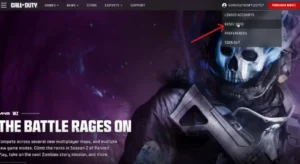
- Now select the “Privacy and Security” option as per the picture.
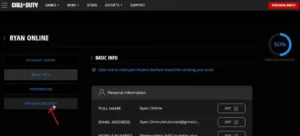
- Now click on the “Privacy and Data Protection” hyper link.
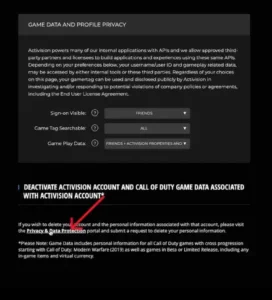
- Now select your country as per the picture and click on the “Proceed to Privacy and Data Protection Portal” button.

- Now click on the “Delete My Personal Information” button.
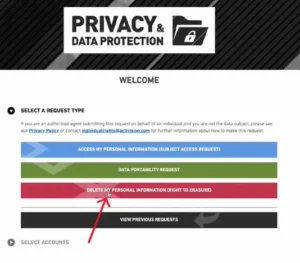
- Now login to the activision account on the next page and link it to this platform.
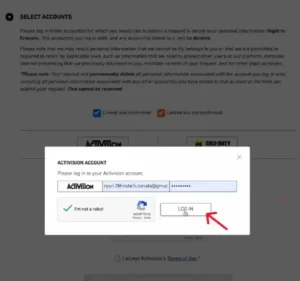
- Now complete the captcha as per the picture and click on the “Delete My Personal Information” button.

By doing just this, the request to delete the Activision account goes to the company. So in this way you can delete your Activision account through the Call of Duty platform. There is no option to delete the Activision account directly, so in such a situation the above information can prove to be very helpful for you. If you are having trouble understanding the above information, then you can watch the video below –
Conclusion
We hope that the information has helped you a lot and you have found a solution to your problem. If you know any other way apart from this, then definitely share it with us in the comment below. Also, if the above information has helped even a little, then definitely share it with all your friends.