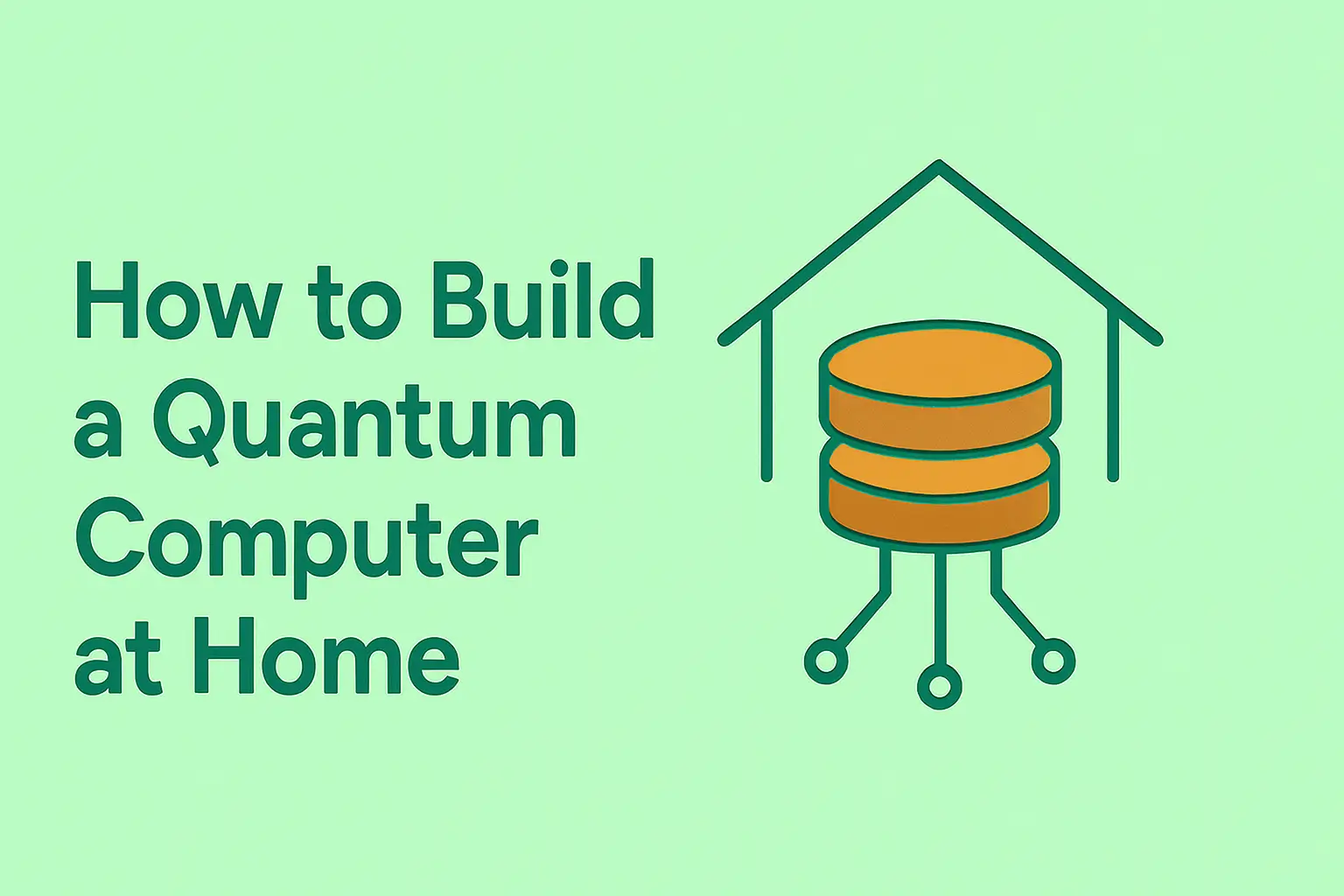Quantum computing is revolutionizing technology, promising to solve complex problems in cryptography, drug discovery, and artificial intelligence. But can you build a quantum computer at home? The short answer is that constructing a fully functional quantum computer at home is not feasible due to the need for advanced equipment and extreme conditions. However, you can explore quantum computing through simulations, educational resources, and DIY projects that mimic its principles. This guide explains quantum computing basics, the challenges of building one, and how to simulate a quantum computer at home using accessible tools. Whether you’re a student, hobbyist, or tech enthusiast, this article will help you dive into the fascinating world of quantum computing.
What is Quantum Computing?
Quantum computing leverages the principles of quantum mechanics to process information in ways classical computers cannot. Unlike classical computers, which use bits (0 or 1), quantum computers use quantum bits or qubits. Qubits can exist in multiple states simultaneously, thanks to two key phenomena:
- Superposition: A qubit can represent both 0 and 1 at the same time, enabling parallel computations.
- Entanglement: Qubits can be linked, so the state of one instantly affects another, regardless of distance.
These properties allow quantum computers to tackle problems that are intractable for classical systems, such as optimizing large datasets or simulating molecular structures.
Key Applications
- Cryptography: Breaking encryption or developing quantum-resistant algorithms.
- Drug Discovery: Simulating molecular interactions for faster pharmaceutical research.
- Finance: Optimizing portfolios and risk analysis.
- Artificial Intelligence: Enhancing machine learning models.
Understanding these basics is crucial before exploring how to simulate quantum computing at home. For a deeper dive, check out our article on What is Quantum Computing?.
Why Building a Quantum Computer at Home is Challenging
While the idea of building a quantum computer at home is exciting, it faces significant obstacles that make it impractical for most individuals. Here’s why:
- Extreme Conditions: Qubits require temperatures near absolute zero (-273°C) to minimize thermal noise, achieved using dilution refrigerators costing hundreds of thousands of dollars.
- Isolation from Noise: Qubits are highly sensitive to environmental factors like electromagnetic radiation, vibrations, or even cosmic rays. This necessitates vacuum chambers and shielding, which are complex and expensive.
- Specialized Equipment: Quantum computers use components like superconducting circuits, ion traps, or photon emitters, requiring precision engineering and advanced materials.
- Technical Expertise: Designing and controlling qubits demands expertise in quantum physics, electrical engineering, and software development.
Some enthusiasts have explored DIY quantum computing projects, such as photonic systems or nuclear magnetic resonance (NMR) setups, but these are limited in scope and not true quantum computers. For example, a Medium article discusses photonic approaches but concludes they are experimental and not scalable.
Instead of physical construction, simulating quantum computing on classical hardware is a practical and accessible alternative. Let’s explore how to do this.
Simulating a Quantum Computer at Home
Simulating a quantum computer allows you to experiment with quantum algorithms and circuits without needing expensive hardware. These simulations run on classical computers or cloud platforms, making them ideal for home use. Several open-source tools are available to help you get started.
Popular Simulation Tools
- Qiskit: An open-source framework by IBM for programming quantum circuits, with extensive tutorials and cloud access to real quantum hardware.
- Cirq: Google’s tool for designing and simulating quantum algorithms, known for its flexibility.
- IBM Quantum Experience: A cloud-based platform offering simulators and access to IBM’s quantum computers.
- QuTiP: A Python library for simulating quantum systems, ideal for advanced users.
These tools allow you to create quantum circuits, apply quantum gates (e.g., Hadamard, CNOT), and measure results, mimicking the behavior of a real quantum computer.
Benefits of Simulation
- Accessibility: Free or low-cost tools run on standard laptops.
- Learning: Simulations teach quantum computing concepts like superposition and entanglement.
- Experimentation: Test algorithms without needing physical qubits.
Simulating a quantum computer at home is the most practical way to engage with this technology. The next section provides a step-by-step guide to get you started.
Step-by-Step Guide to Quantum Simulation
Follow these steps to simulate a quantum computer at home using Qiskit, one of the most beginner-friendly tools.
Step 1: Set Up Your Environment
- Install Python: Download Python 3.8 or higher from python.org.
- Install Qiskit: Open a terminal and run:
pip install qiskit - Verify Installation: Test Qiskit by running a simple Python script:
from qiskit import QuantumCircuit print("Qiskit installed successfully!")
Step 2: Create a Simple Quantum Circuit
- Write Code: Create a Python script to build a quantum circuit with one qubit and one classical bit.
from qiskit import QuantumCircuit, Aer, execute from qiskit.visualization import plot_histogram # Create a quantum circuit with 1 qubit and 1 classical bit qc = QuantumCircuit(1, 1) # Apply a Hadamard gate to put the qubit in superposition qc.h(0) # Measure the qubit qc.measure(0, 0) # Simulate the circuit simulator = Aer.get_backend('qasm_simulator') result = execute(qc, simulator, shots=1000).result() counts = result.get_counts() # Display results print(counts) plot_histogram(counts) - Run the Script: This code applies a Hadamard gate to create superposition, measures the qubit, and displays the results (approximately 50% |0⟩ and 50% |1⟩).
Step 3: Visualize and Experiment
- Visualize the Circuit: Use Qiskit’s qc.draw() function to see the circuit diagram.
- Try Advanced Circuits: Experiment with entanglement by adding a second qubit and a CNOT gate:
qc = QuantumCircuit(2, 2) qc.h(0) qc.cx(0, 1) # CNOT gate for entanglement qc.measure([0, 1], [0, 1])
Step 4: Use Cloud Simulators
- Sign up for IBM Quantum Experience to run simulations on IBM’s cloud simulators or access real quantum hardware (limited free access).
- Follow their tutorials to explore more complex algorithms, like Shor’s algorithm.
Step 5: Learn and Iterate
- Complete Qiskit’s tutorials to deepen your understanding.
- Join Reddit’s r/QuantumComputing to share your simulations and get feedback.
This guide provides a practical way to simulate a quantum computer at home, making quantum computing accessible to everyone.
Quantum Computing DIY Projects
While building a full quantum computer is out of reach, you can undertake DIY projects to explore quantum principles. These projects are educational and fun, helping you learn through hands-on experience.
Project 1: Simulate a Quantum Algorithm
- Goal: Implement Grover’s algorithm, a quantum search algorithm, using Qiskit.
- Steps:
- Follow Qiskit’s Grover’s algorithm tutorial.
- Simulate the algorithm to search a small dataset.
- Visualize results to understand quantum speedup.
- Outcome: Learn how quantum algorithms outperform classical ones.
Project 2: Build a Quantum Game
- Goal: Create a simple quantum computing game, like a quantum coin flip, using Python and Qiskit.
- Steps:
- Code a game where players guess the outcome of a qubit measurement.
- Use a Hadamard gate to create random outcomes.
- Share your game on GitHub for community feedback.
- Outcome: Engage with quantum randomness in a fun way.
Project 3: Explore Photonic Systems
- Goal: Experiment with basic photonic setups to understand quantum principles.
- Steps:
- Purchase affordable components like polarizing filters and laser pointers.
- Follow online guides to demonstrate superposition or entanglement.
- Note that this is not a quantum computer but a learning tool.
- Outcome: Gain hands-on experience with quantum mechanics.
These quantum computing DIY projects are ideal for hobbyists and students, offering practical ways to learn quantum computing at home.
Educational Resources for Learning Quantum Computing
To master quantum computing, explore these high-quality resources tailored for beginners and intermediate learners.
Online Courses
- edX Quantum Computing Course: Covers fundamentals, qubits, and applications.
- Coursera Quantum Mechanics: Introduces quantum physics basics, a prerequisite for quantum computing.
- Qiskit YouTube Tutorials: Free videos on coding quantum circuits.
Books
- Quantum Computing for Everyone by Chris Bernhardt: A beginner-friendly introduction.
- Programming Quantum Computers by Eric Johnston: Practical guide to quantum algorithms.
- Quantum Computation and Quantum Information by Nielsen and Chuang: Advanced reference for serious learners.
Communities
- Reddit r/QuantumComputing: Discuss projects and ask questions.
- Quantum Computing Stack Exchange: Technical Q&A for specific challenges.
- Qiskit Slack Community: Connect with developers and researchers.
These resources will help you build a strong foundation in quantum computing, complementing your simulation efforts.
FAQs
Can I really build a quantum computer at home?
No, building a functional quantum computer requires specialized equipment and extreme conditions. However, you can simulate quantum computing using tools like Qiskit or Cirq.
What are the best tools for quantum simulation?
Qiskit, Cirq, IBM Quantum Experience, and QuTiP are excellent for simulating quantum circuits at home.
How does quantum computing differ from classical computing?
Quantum computing uses qubits, superposition, and entanglement to process information, enabling faster solutions for specific problems compared to classical bits.
Is quantum computing accessible for beginners?
Yes, with tools like Qiskit and online courses, beginners can learn and simulate quantum computing without advanced physics knowledge.
Can I run quantum simulations on a standard laptop?
Yes, most simulation tools run on standard laptops with Python installed, though cloud platforms like IBM Quantum Experience offer additional power.
Conclusion
Building a quantum computer at home may be a dream out of reach, but simulating one is entirely possible and incredibly rewarding. By using tools like Qiskit, Cirq, or IBM Quantum Experience, you can experiment with quantum circuits, learn key concepts, and even create quantum computing DIY projects. Combined with educational resources and community engagement, this approach makes quantum computing accessible to everyone. Start your journey today—simulate a quantum computer at home and unlock the potential of this transformative technology!