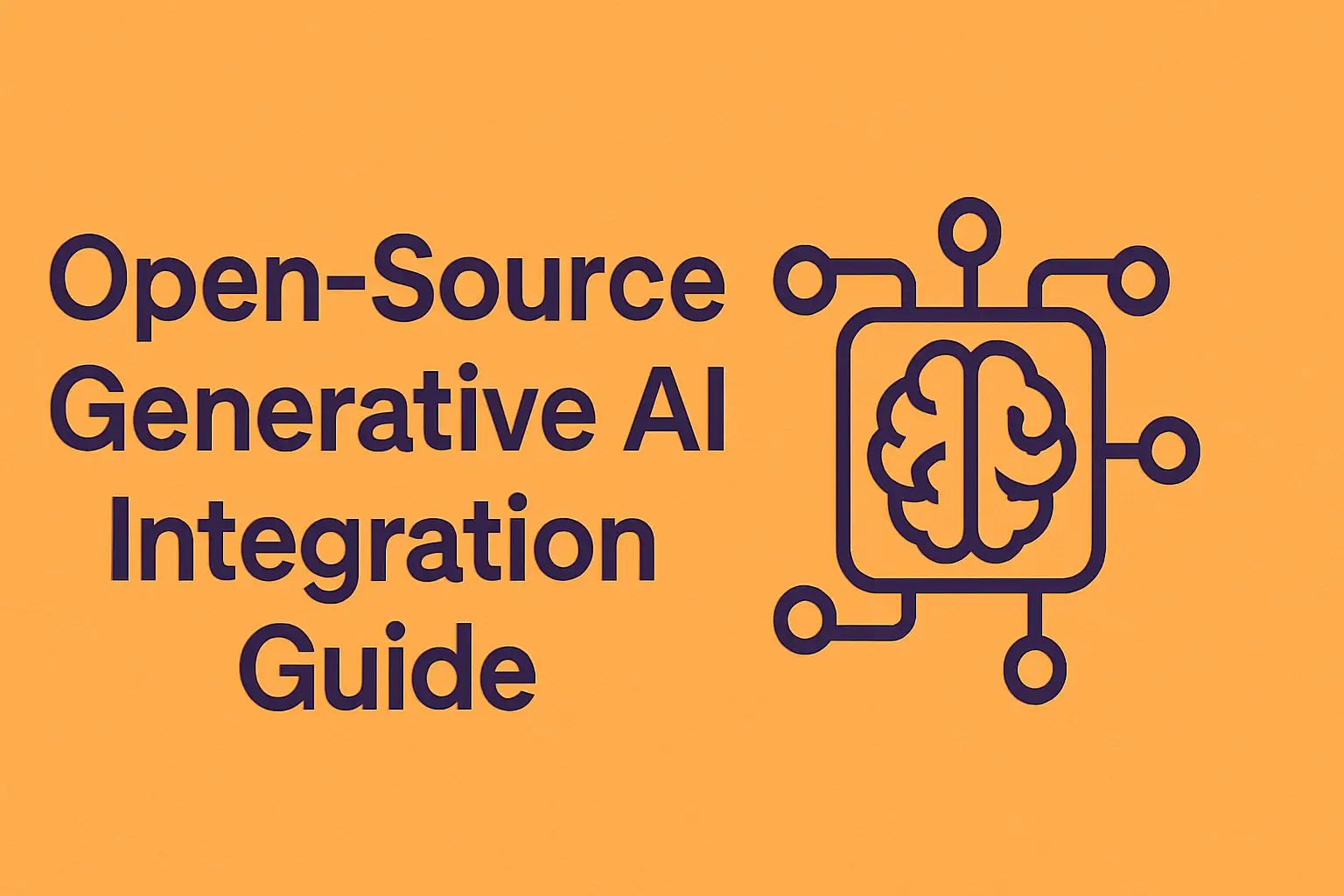Generative AI is revolutionizing industries, from content creation to healthcare and education. While proprietary tools like ChatGPT dominate headlines, open-source generative AI tools offer cost-effective, customizable, and community-driven alternatives. This open-source generative AI integration guide provides a step-by-step approach to integrating these powerful tools into your projects, whether you’re a developer, small business owner, or hobbyist. We’ll explore the best open-source tools, practical integration techniques, and tips to optimize performance, all while keeping ethical considerations in mind.
What Is Generative AI Integration?
Generative AI refers to systems that create new content—text, images, audio, or code—based on patterns learned from data. Integration involves embedding these AI models into applications, workflows, or systems to automate tasks, enhance user experiences, or drive innovation. Open-source generative AI tools, unlike proprietary ones, provide free access to source code, enabling customization and transparency.
Integrating open-source AI is ideal for:
- Cost savings: No licensing fees.
- Flexibility: Tailor models to specific needs.
- Community support: Access to active developer ecosystems.
This guide focuses on practical steps to integrate tools like Hugging Face’s Transformers, Stable Diffusion, and Llama-based models into your projects.
Why Choose Open-Source Generative AI Tools?
Before diving into the integration process, let’s understand why open-source tools are a game-changer:
- Affordability: Free to use, unlike paid APIs from OpenAI or Google.
- Transparency: Open code allows auditing for bias or errors.
- Customization: Modify models to suit niche applications.
- Community Innovation: Regular updates and contributions from global developers.
Popular open-source generative AI tools include:
- Hugging Face Transformers: For text generation and natural language processing (NLP).
- Stable Diffusion: For generating high-quality images.
- Llama (via Meta AI or derivatives): For research-focused text generation.
- Bark: For text-to-speech and audio generation.
Step-by-Step Guide to Integrating Open-Source Generative AI
Follow these steps to seamlessly integrate open-source generative AI tools into your applications or workflows.
Step 1: Define Your Use Case
Start by identifying your project’s goals. Common use cases include:
- Content Creation: Automating blog posts, social media captions, or marketing copy.
- Customer Support: Building AI chatbots for personalized responses.
- Creative Arts: Generating images, music, or videos.
- Data Analysis: Summarizing reports or generating insights.
For example, a small business might want to integrate Hugging Face’s Transformers to create a chatbot that answers customer queries. Defining the use case helps you choose the right tool and model.
Step 2: Select the Right Open-Source Tool
Choose a tool based on your use case and technical requirements. Here’s a quick comparison:
| Tool | Best For | Ease of Use | Resource Needs |
|---|---|---|---|
| Hugging Face Transformers | Text generation, NLP tasks | Beginner-friendly | Moderate (GPU optional) |
| Stable Diffusion | Image generation | Moderate | High (GPU recommended) |
| Llama (or derivatives) | Advanced text generation | Advanced | High (GPU required) |
| Bark | Audio generation | Moderate | Moderate |
For beginners, Hugging Face is a great starting point due to its extensive documentation and community support.
Step 3: Set Up Your Environment
To integrate these tools, you’ll need a development environment. Here’s how to set it up:
- Install Python: Most open-source AI tools are Python-based. Download Python 3.8+ from python.org.
- Set Up a Virtual Environment:
python -m venv ai_env source ai_env/bin/activate # On Windows: ai_env\Scripts\activate - Install Dependencies: Use pip to install required libraries. For Hugging Face Transformers:
pip install transformers torchFor Stable Diffusion, install additional libraries like diffusers:pip install diffusers torch - Hardware Check: Ensure you have sufficient RAM (8GB+) and, ideally, a GPU for faster processing. Cloud platforms like Google Colab offer free GPU access for testing.
Step 4: Choose and Fine-Tune a Model
Open-source tools provide pre-trained models, but fine-tuning improves performance for specific tasks.
- Hugging Face Example: Use a pre-trained model like distilbert-base-uncased for text generation.
from transformers import pipeline generator = pipeline("text-generation", model="distilbert-base-uncased") output = generator("Write a blog post about AI", max_length=100) print(output) - Fine-Tuning: If your use case requires custom outputs (e.g., industry-specific jargon), fine-tune the model on a dataset using Hugging Face’s Trainer API. You’ll need labeled data and a GPU for efficient training.
- Stable Diffusion Example: Generate images with:
from diffusers import StableDiffusionPipeline pipe = StableDiffusionPipeline.from_pretrained("runwayml/stable-diffusion-v1-5") image = pipe("A futuristic city at sunset").images[0] image.save("futuristic_city.png")
Step 5: Integrate into Your Application
Once your model is ready, integrate it into your application or workflow.
- Web Applications: Use frameworks like Flask or FastAPI to create an API for your AI model. Example for a Flask-based text generator:
from flask import Flask, request, jsonify from transformers import pipeline app = Flask(__name__) generator = pipeline("text-generation", model="distilbert-base-uncased") @app.route("/generate", methods=["POST"]) def generate_text(): prompt = request.json["prompt"] output = generator(prompt, max_length=100) return jsonify({"result": output[0]["generated_text"]}) if __name__ == "__main__": app.run(debug=True) - Chatbots: Integrate with platforms like Discord or Slack using their APIs.
- Automation Tools: Use tools like Zapier to connect AI outputs to workflows (e.g., auto-generating emails).
Step 6: Test and Optimize
- Test Thoroughly: Run tests to ensure the model performs as expected. Check for accuracy, response time, and user experience.
- Optimize Performance:
- Use model quantization to reduce memory usage.
- Deploy on cloud platforms like AWS or GCP for scalability.
- Monitor resource usage to avoid crashes.
- Gather Feedback: If deploying for users, collect feedback to refine outputs.
Step 7: Address Ethical Considerations
Open-source AI tools are powerful but come with responsibilities:
- Bias Mitigation: Check models for biases in generated content. Use datasets that reflect diverse perspectives.
- Data Privacy: Avoid using sensitive user data for training or inference.
- Transparency: Inform users that content is AI-generated.
Best Practices for Open-Source AI Integration
To ensure success, follow these best practices:
- Start Small: Begin with simple models like Hugging Face’s distilbert before scaling to complex ones.
- Leverage Community Resources: Join forums like Hugging Face’s Discord or GitHub discussions for support.
- Document Your Process: Keep track of configurations and experiments for reproducibility.
- Stay Updated: Open-source tools evolve rapidly. Follow project repositories for updates.
Challenges and How to Overcome Them
Integrating open-source generative AI isn’t without hurdles. Here’s how to address common challenges:
- Resource Intensity: Models like Stable Diffusion require GPUs. Solution: Use cloud platforms like Google Colab or rent GPUs from AWS.
- Complexity: Fine-tuning can be daunting. Solution: Start with pre-trained models and use tutorials from Hugging Face or YouTube.
- Model Performance: Outputs may not always meet expectations. Solution: Fine-tune with high-quality, relevant data.
Tools and Resources to Get Started
- Hugging Face Hub: Access thousands of pre-trained models (huggingface.co).
- GitHub Repositories: Explore project-specific repos for Stable Diffusion, Llama, or Bark.
- Tutorials: Check YouTube channels like “Sentdex” or Hugging Face’s blog for step-by-step guides.
- Cloud Platforms: Use Google Colab, AWS SageMaker, or Paperspace for affordable computing power.
Conclusion
This open-source generative AI integration guide equips you with the knowledge to harness the power of tools like Hugging Face Transformers, Stable Diffusion, and more. By following these steps—defining your use case, selecting the right tool, setting up your environment, and integrating ethically—you can unlock endless possibilities for innovation. Whether you’re automating workflows, creating content, or building applications, open-source generative AI offers a cost-effective, flexible path forward.
Start small, experiment, and tap into the vibrant open-source community to refine your projects. With the right approach, you’ll be integrating generative AI like a pro in no time. Ready to dive in? Explore the tools mentioned and share your experiences in the comments below!