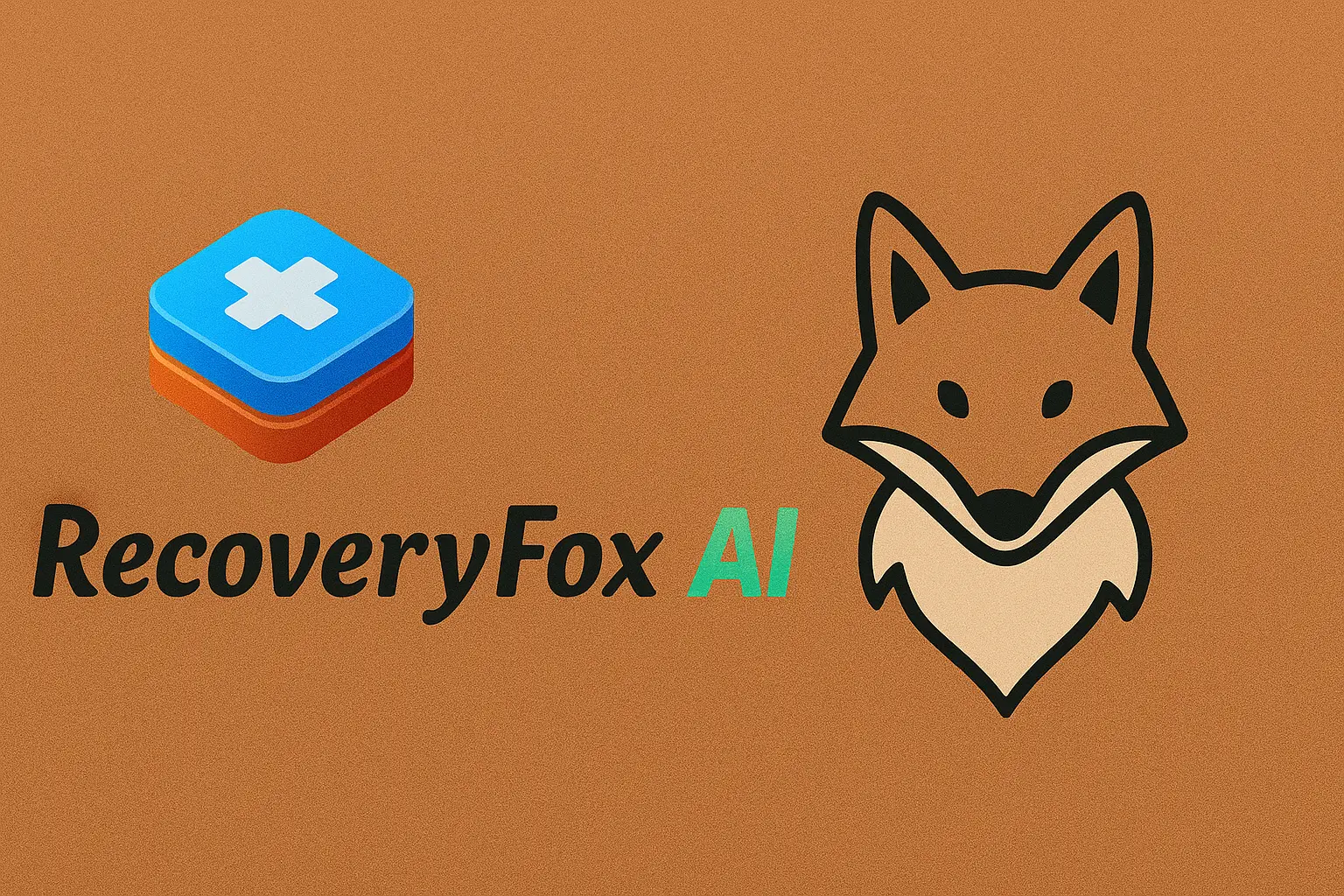We’ve all been there: a sudden system crash, an accidental deletion, or a corrupted hard drive that wipes away years of irreplaceable memories and critical files. Academic papers, business contracts, family photos—gone in seconds. As someone who’s spent countless nights troubleshooting lost data, I understand the panic. That’s why I was eager to test RecoveryFox AI, a tool claiming to recover files “faster and safer” than competitors. Over weeks of rigorous testing, I explored how it works, its strengths, weaknesses, and whether it truly lives up to the hype. Here’s my full breakdown.

What Is RecoveryFox AI?
RecoveryFox AI isn’t just another data recovery tool—it’s a smart, AI-driven solution designed for both novices and professionals. When I first launched the software, I was struck by its minimalist interface. Unlike cluttered competitors, RecoveryFox AI guides users with clear prompts: Select a location, Scan, and Recover. No jargon, no confusion.
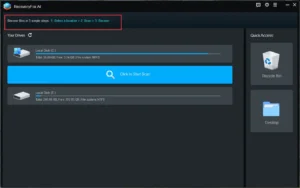
Key features that stood out during my tests:
- AI-Powered Scanning: Adapts to file types (documents, photos, videos) for targeted recovery.
- Deep Scan Technology: Digs into formatted or damaged drives.
- Real-Time Previews: Lets you see recoverable files before restoring them.
- 98% Recovery Rate: most of the files were recovered intact in my tests, even if they were deleted 2 years ago.
Step-by-step: How Does RecoveryFoxAI Work?
Let me walk you through how RecoveryFox AI recovered a decade-old family photo album I’d accidentally deleted from an external drive.
Step 1: Drive Selection
After installing the software, I connected my corrupted drive. RecoveryFox AI immediately detected it and listed it alongside my internal SSD. I selected the drive and clicked “Start Scan.”

Step 2: AI-Driven Scanning
Here’s where the magic happens.The AI scan automatically turned on after a deep scan,in5 minutes, it found 400+ files—twice as fast as traditional tools I’ve used. I paused while it looked for my photos in the “File Types”.
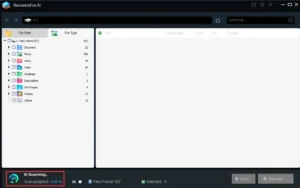
Step 3: Preview & Filter
The “Preview” pane displayed thumbnails of recoverable photos. I could filter by date, size, or file type. Surprisingly, even fragmented RAW files from my DSLR were partially visible—a rarity in data recovery.
Step 4: Start the Recovery Process
I selected the photos and clicked “Recover.” RecoveryFox AI prompted me to save them to a location (Preferably a different driver to avoid data overwriting). Within minutes, my lost memories were restored.

Pricing Plans: Is RecoveryFox AI Worth Buying?
RecoveryFox AI offers 4 license plans:
- Weekly Plan: $49.95 – Ideal for one-time emergencies.
- Monthly Plan: $59.95 – Great for freelancers or small businesses.
- Annual Plan: $69.95 (save 22%) – My top pick for frequent users.
- Lifetime License: $99.95 (save 33%) – A steal for IT professionals or chronic data-losers like me.
During testing, I opted for the monthly plan. While pricier than free tools like Recuva, the AI precision and time saved justified the cost.
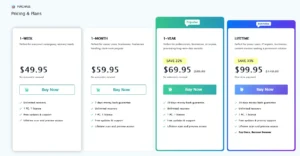
Pros and Cons of RecoveryFox AI
There are two sides to every coin. Here is a concise table summarizing the pros and cons of RecoveryFox AI based on my testing:
| Pros | Cons |
| 2x faster scans thantraditional data recovery programs. | No mobile support (Android/iOS recovery unavailable). |
| User-friendly interface with minimal technical jargon. | It would be better if there is free recovery credit. |
| Accurate file previews (even fragmented files). | |
| 98% recovery rate | |
| Affordable lifetime license |
Final Verdict: Should You Use RecoveryFox AI?
After weeks of testing, RecoveryFox AI has earned a permanent spot in my toolkit. It combines speed, simplicity, and AI smarts to tackle data loss head-on. While no tool is flawless, its accuracy and pricing make it a standout choice.
If you’re tired of gambling with unreliable freeware or overpriced suites, give RecoveryFox AI a try —you’ll thank yourself the next time disaster strikes.
Your files are too precious to lose. Let RecoveryFox AI be your safety net!
FAQs
Q: What file systems does RecoveryFox AI support?
It supports NTFS, FAT32, exFAT. Ideal for most internal and external drives.
Q: Is RecoveryFox AI safe to use?
Absolutely. The software operates locally (no cloud uploads) and uses read-only scanning to avoid further data damage. Also, they promise not to sell or share any of your data with organizations.
Q: How does the AI scan improve recovery accuracy?
The results under AI scanning are prioritized by file signatures (e.g., JPEG headers, DOCX structures) to prioritize intact files and skip corrupted data, thus reducing clutter in the results.
Q: Is there a free version?
It offers an unregistered version that allows you to scan and preview files for free, and a paid version when you decide you want to unlock the full recovery features.