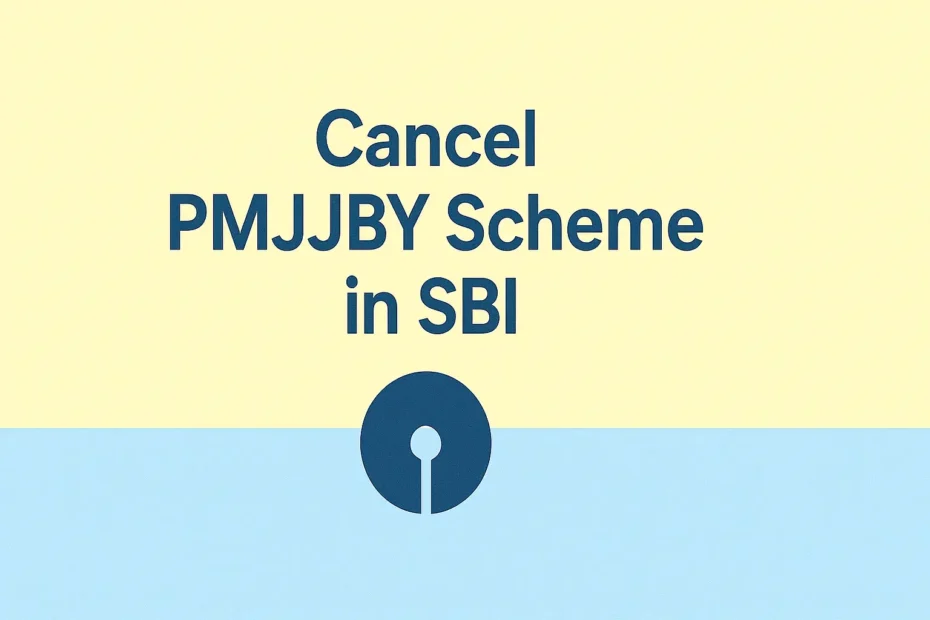The Pradhan Mantri Jeevan Jyoti Bima Yojana (PMJJBY) is a government-backed life insurance scheme that offers affordable coverage (₹2 lakh) for an annual premium of ₹330. While it’s a popular choice for many, policyholders may wish to cancel their enrollment due to changing financial priorities, duplicate insurance coverage, or dissatisfaction with the scheme’s terms. If you’re an SBI account holder looking to opt out of PMJJBY, this guide provides clear, actionable steps to cancel the scheme online and offline, along with key considerations.
Why Cancel PMJJBY?
Before diving into the cancellation process, here are common reasons policyholders opt out:
- Unplanned Premium Deductions: The annual ₹330 premium is auto-debited from your account every June 1. If insufficient funds cause bounced payment penalties, cancellation avoids future issues.
- Duplicate Insurance Coverage: You may already have a life insurance policy, making PMJJBY redundant.
- Switching to Better Plans: Higher-coverage term insurance policies might better suit your needs.
- Dissatisfaction with Claim Process: Grievances about claim settlement delays or rejections.
How to Cancel PMJJBY in SBI Online
SBI allows cancellations via internet banking or the YONO app. Follow these steps:
Via SBI Net Banking
- Log In: Visit SBI Online and log in using your credentials.
- Navigate to e-Services:
- Go to the “e-Services” tab.
- Select “Service Requests” > “Insurance”.
- Select PMJJBY Cancellation:
- Under “Insurance Request Type”, choose “Cancellation of Insurance”.
- Select PMJJBY from the policy list.
- Confirm Cancellation:
- Verify your details and submit the request.
- Note the acknowledgment number for future reference.
Via YONO App
- Open the YONO app and log in.
- Go to “Services” > “Insurance”.
- Select “PMJJBY” and choose the cancellation option.
- Confirm the request.
Processing Time: Cancellation takes 5–7 working days. Ensure you opt out before May 31 to avoid the June 1 auto-debit.
Offline Cancellation Methods
If online methods fail, try these alternatives:
- Visit Your Home Branch:
- Submit a written application requesting PMJJBY cancellation.
- Provide your account number, policy details, and a copy of your ID proof.
- Customer Care:
- Call SBI’s toll-free number (1800-425-3800) for guidance.
Post-Cancellation Considerations
- No Refunds: The ₹330 premium is non-refundable, even if canceled mid-term.
- Re-Enrollment: You can rejoin PMJJBY later by submitting a fresh application.
- Auto-Debit Stopped: Future premiums will not be deducted.
Alternatives to PMJJBY
If you’re canceling due to inadequate coverage, consider these alternatives:
- Term Insurance Plans: Higher coverage (₹50 lakh–₹1 crore) with flexible tenures.
- PMSBY (Accident Insurance): ₹12/year for ₹2 lakh accident coverage.
- LIC Policies: Traditional plans with maturity benefits.
FAQs
Q1. Can I cancel PMJJBY after the premium is deducted?
Yes, but you won’t receive a refund for the current year.
Q2. What if the online option isn’t available?
Visit your branch or email SBI at sbicard@sbi.co.in.
Q3. Will cancellation affect my credit score?
No, PMJJBY isn’t linked to credit history.
Q4. How to check if PMJJBY is active?
Review passbook entries for “PMJJBY” deductions or check via net banking.
Final Tips
- Act Early: Cancel before May 31 to avoid the next auto-debit.
- Keep Records: Save cancellation confirmations until the process is complete.
- Explore Alternatives: Compare policies for better financial security.
By following these steps, you can efficiently cancel PMJJBY and manage your financial portfolio with clarity. For further assistance, contact SBI’s customer support or visit their official website.