For a long time, readers repeatedly asked to provide correct information about how to delete ziprecruiter account, so today, we know how you can delete your ZipRecruiter. Also, how can you cancel your membership?
ZipRecruiter is a very well-known online job portal website that allows searching and posting jobs on its platform. It helps users to create an account and create a profile with their detailed information. It facilitates the user to browse or search jobs or get information related to the posted job.
If you got a job and now want to delete your ZipRecruiter account, then the very right thing. But if you wish to delete to avoid mail from companies such as promotional offers or newsletters, we recommend that you select or unsubscribe such mail as spam.
How to delete ZipRecruiter account by site
If you have got a job or want to delete it for any other reason, you can easily do it by following tips.
- First, you go to ziprecruiter.com and sign in.
- Then click on the ME Link next to the profile picture.
- Clicking on the ME Link opens a dropdown menu; select HELP from it.
- Then go to the ACCOUNT AND DATA RECOVERY section and click on “HOW DO I CLOSE MY ACCOUNT”.
- You can choose any one of the reasons and click on “CLICK HERE.”
- Now confirm by clicking on the “CLOSE ACCOUNT” button once more.
So in this way, you can delete your ZipRecruiter account through the site. If you find it difficult to follow the above method, you can follow the below method, which is very easy.
How to delete/cancel ZipRecruiter account by mail
For this, first, you open your mail account, Then compose a new email and enter support@ziprecruiter.com in the email address. Then enter “REQUEST TO DELETE MY ACCOUNT” in the subject. Then tell about yourself in a little detail and request to delete the account and then send it.
Just in this way, you can also close your ZipRecruiter account through the mail and avoid extravagant offers. Also, if you want to delete only your Subscription, you can still remove it by following steps.
- First, go to ziprecruiter.com.
- Then log in by entering your account details.
- Then click on My Account on the right side.
- Then select Subscription.
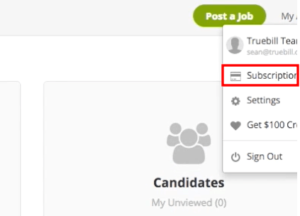
- Then click on the cancel free trial button.
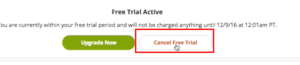
In this way, you can also cancel your Subscription. Also, if you have taken the membership after the free trial, you can still close it completely like this and get rid of the monthly fee.
Last word
I hope you got to know a lot from this post. If yes, then definitely share it with all your friends and relatives to get a permanent solution to this problem, and they can also know how to delete the ZipRecruiter account.
- How To Cancel A Recurring Payment on Paypal (Automatic & Subscription)
- 5 Best HR Software For Small Businesses UK (with Free Systems)
