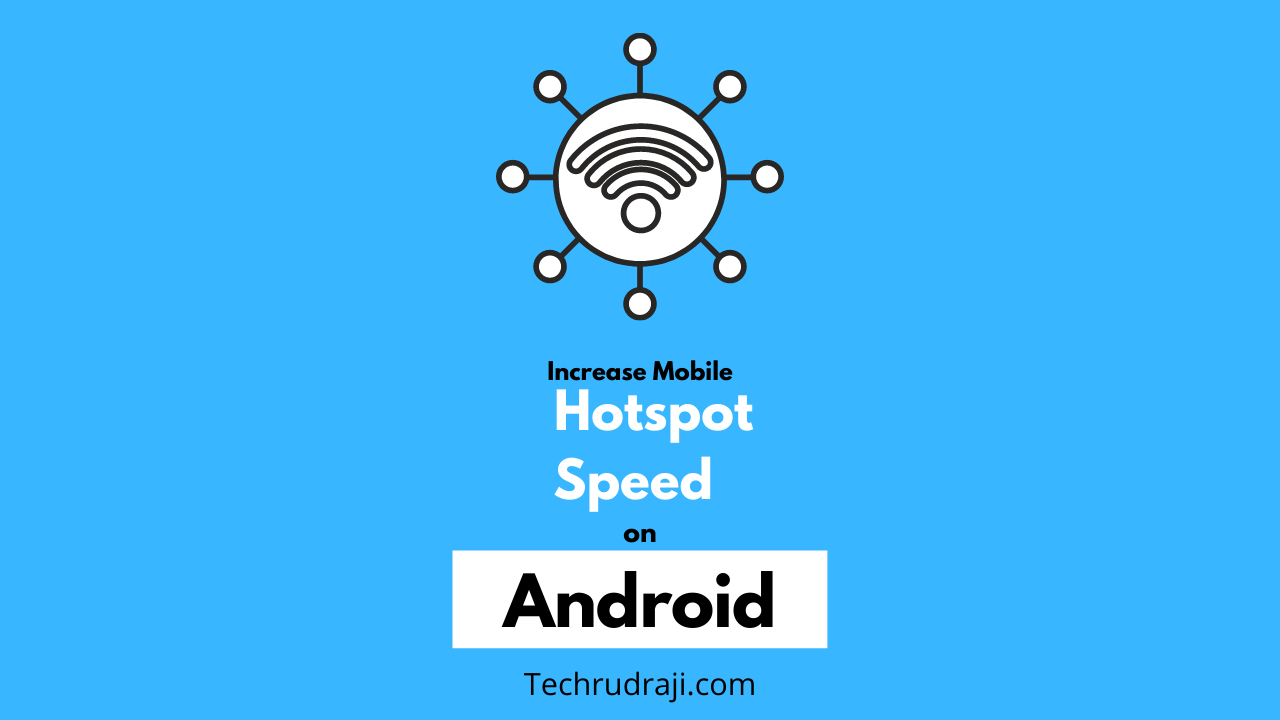Hello friends, in this article, we will talk about how to increase mobile hotspot speed on android. If you also use the hotspot internet of the smartphone for most of the work, you can read this article completely.
Many people are working from home due to coronavirus and are dependent on their mobile hotspot internet. Mobile Hotspot is much more secure than public free wifi and lets you connect your smartphone, laptop, and other devices with ease.
If you want to increase the internet speed of your mobile hotspot so that you can get a fast speed daily, you can set your smartphone’s Band to 5GHz. Well, we want to tell you that normally it comes with a 2.4GHz default setup.
If you use a cheap mobile, you can hardly enable this setting in your smartphone, so we recommend you check out the best wifi hotspot app to increase your wifi internet speed.
The main difference between 2.4GHz wifi and 5GHz wifi
Before enabling this setting in the phone, we want to tell you the main difference between these two; as soon as you enable it, your phone’s hotspot speed will be fast. Wifi is based on two-frequency 2.4GHz wifi and 5GHz, tailored based on speed and coverage. The 2.4GHz wifi band ensures that you get great coverage from the mobile hotspot, but it slows down the internet speed. At the same time, the 5GHz wifi band makes the internet speed very fast and reduces the coverage. For more info visit here.
If you use your mobile hotspot internet only in some limited coverage, this can prove to be a boon for you, increasing your internet speed significantly. Below we have told you how to enable the 5GHz wifi band in all types of Android phones.
How to increase mobile hotspot speed on Samsung
Samsung is one of the most used smartphones in Android phones. That’s why we have included it at number one in our list, so let’s know how you can switch the wifi hotpot band to 5GHz.
- First of all, go to the settings of your Samsung smartphone.
- Then tap on “Connections” and then open “Mobile Hotspot and Tethering.”
- Then select “Mobile Hotspot.”
- Then open “Configure Mobile Hotspot” and scroll down.
- Now tap on “Show advanced options.”
- Now type on Band and select 5GHz.
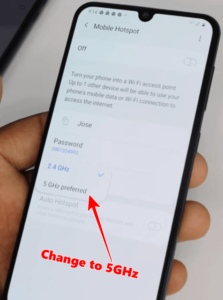
So in this way you can change the wifi band in your Samsung phone. By the way, you get to see this setting only in Samsung’s high-end phones, while in some phones, they have been hidden, which you can enable through some special application.
How to increase wifi hotspot speed on OnePlus
We have included the OnePlus phone at number two in our list, which is one of the phones used by many people, so let us know how you can enable the 5GHZ Band in the OnePlus phone.
- First of all, go to your phone’s settings.
- Then go to “Wifi & internet.”
- Then after that, open “Hotspot & tethering” and then type on “Wifi hotspot.”
- Now open-AP Band and then switch “2.4GHz Band” to “5GHz Band”.
In this way, you can enable the 5GHZ Band in your smartphone, which is almost quite easy, and you might be already familiar with it.
How to increase wifi hotspot speed on Pixel
If the name of the Android phone comes in the world, then a lot of people trust the Pixel, which is one of the most used smartphones, so we have placed it at number three in our list, so let’s know that How to enable 5GHz Band in pixel phone?
- First of all, go to the settings of your pixel phone.
- Then tap on “Network & Internet.”
- Then open “Hotspot & Tethering” and tap on “Advanced.”
- Then select the AP band and change 2.4GHz to 5GHz wifi frequencies.
How to increase mobile wifi hotspot speed on Redmi
Redmi is known worldwide for its great Android phone, which is used by a lot of people, that’s why we have placed it at number four in our list, so let’s know how you can do it on 5G band.
- First of all, go to your phone’s settings.
- Then after that, tap on “Connection & Sharing.”
- Then open “Portable Hotspot” and select “Set up Portable Hotspot.”
- Now tap on AP Band and switch “2.4GHz Band” to “5GHz Band”.
If you use your Redmi phone a lot, you will be quite familiar with this setting. If you are using a very cheap Redmi phone, you may not get to see the 5GHz Band.
How to increase mobile wifi hotspot speed on Realme/ OPPO
Many people use the Realme / OPPO brand, which is also very popular, so let’s know how you can switch to the 5GHz Band.
- First of all, go to your settings.
- Then tap on “Personal Hotspot.”
- Then open “Personal Hotspot Settings.”
- Then select AP Band and then switch 2.4GHz Band to “5GHz Band”.
How to increase wifi hotspot speed on Vivo
If you are a cricket fan, you must have seen the advertisement of the Vivo smartphone brand, which shows its popularity, so let us know how you can switch to the 5GHz Band.
- First of all, go to your phone’s settings.
- Then open your “Personal Hotspot” and tap on “Hotspot configuration.”
- Then you go to AP Band and set the 2.4GHz default wifi band to 5GHz.
In this way, you can increase the speed of wifi Hotspot by changing the wifi band to 5GHz in all types of Android phones and making your work from home much faster.
By the way, we have told you in detail about how to enable 5GHz Band in almost all popular smartphones. But maybe you are using another smartphone brand; you can still go to your hotspot setting and see the AP band or Band option and switch very easily.
Last word
We hope you will find all the information mentioned above very helpful; if yes, you can share it with all your Android-using friends and relatives.
Also, if you have any questions related to increasing mobile hotspot speed on android, you can ask us in the comment below.