In this article, we are going to talk about the Best free ai tool for text to video without watermark conversion. If you are looking for a good text-to-video tool to create faceless videos, then read this article till the end.
Friends, in the present time, artificial intelligence has become very powerful, doing different types of tasks in every field in a very creative manner. Generative AI has been able to perform tasks ranging from writing blog posts to generating unique images and creating videos. If you work on YouTube, then text-to-video AI tools can prove to be very helpful for you.
The free AI video generator is capable of creating captivating visual videos just by typing a well-written prompt. Creating high-quality videos requires specialized skills, specialized space, expensive software, and a significant investment of time, so Ai Generator is a great way to create high-quality videos without any investment. In this article, after a lot of research, we have included five free text-to-video AI tools.
1. Deepbrain AI
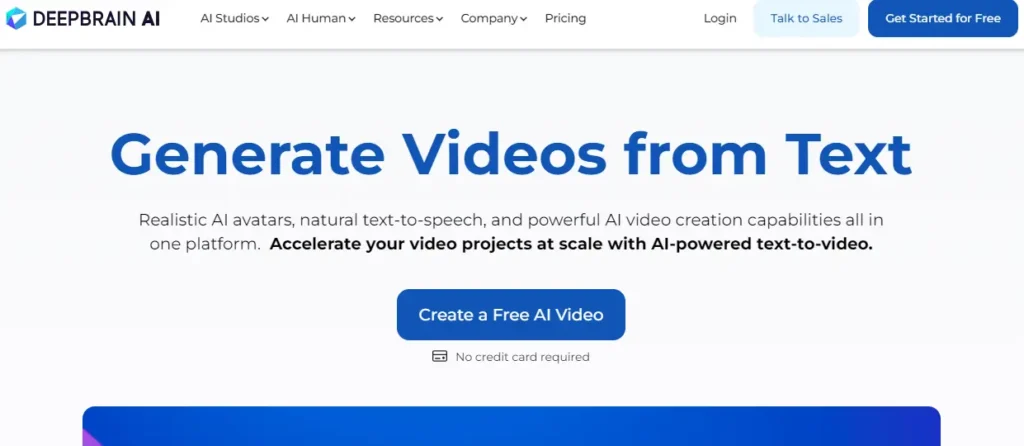
Deepbrain AI is a very popular AI tool that is known for providing text, speech, and video. It mainly works as an excellent video creation, video editing, or video translation tool. Through this tool, just by writing the script, voice as well as video can be generated. Apart from this, more than 100 avatars can be seen in it, which actually read your script in the video. It is fed data from over 80 languages and over 100 lifelike AI voices, capable of creating a naturalistic, realistic voiceover in all language types. Along with this, 500+ video templates have been provided to make the video interesting so that you can prepare presentations like videos.
Benefits:
Make videos fast!
Save Money—no filming crew!
Talk to anyone—videos in many languages!
Limitation:
Not super fancy videos.
Less control over what you make.
Still new, so not perfect yet.
2. Wondershare Virbo
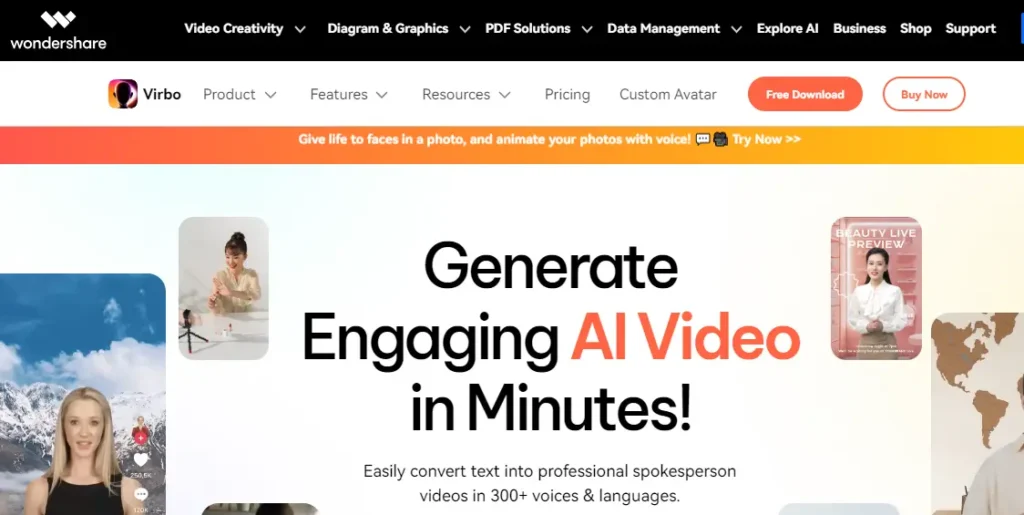
Wondershare Virbo is a widely used AI-powered video generator that is a good option to generate watermark-free videos for free. It uses artificial intelligence technology to convert text scripts into videos featuring realistic AI avatars. It supports more than 300 languages and has data from various AI avatars, using which a realistic video can be created in any language in the world. It comes with a library of Virbo video templates, which is a good option for a beginner to create a video quickly.
Benefits:
There is no need to spend hours filming and editing.
No actors, cameramen, or editors are needed.
No fancy video editing skills are required.
Great for commercials, teaching, and more!
Limitations:
There are not as many options as fancy video editing software.
Will not work without a good internet connection.
Videos may not be accurate and may contain errors.
3. Vidnoz
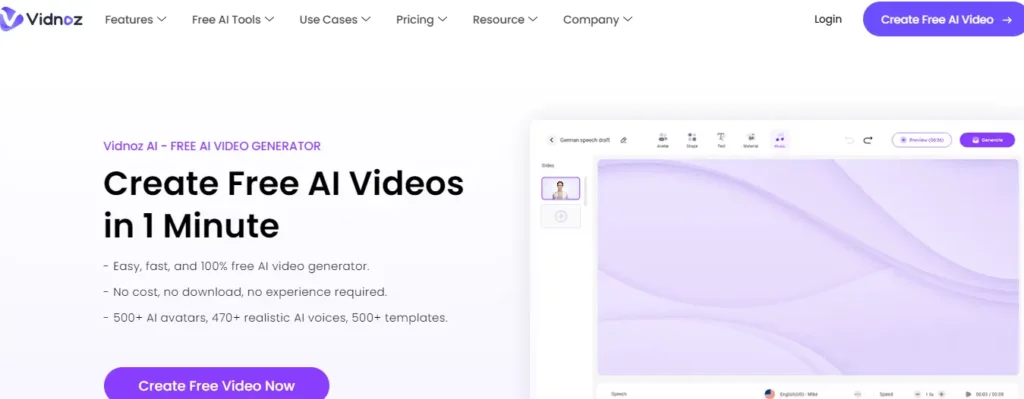
Vidnoz is a great free cloud-based AI video generator without watermarks, primarily designed to make video creation faster and easier. It uses technology like machine learning and computer vision to automate various aspects of video editing. It offers video styles like explainer videos, social media videos, and product demos to make videos original and interesting. It has a very friendly interface, so a beginner can navigate quite easily. It doesn’t require any expertise; just enter your script and generate the video.
Benefits:
No fancy cameras or editing skills are required.
Make your videos attractive with stunning templates, realistic characters, and different voiceovers.
Forget hiring expensive studios or actors.
It makes video production fast and affordable.
Limitations:
May not be as flashy as some video editing programs.
Free plans may have limitations.
4. Heyzen
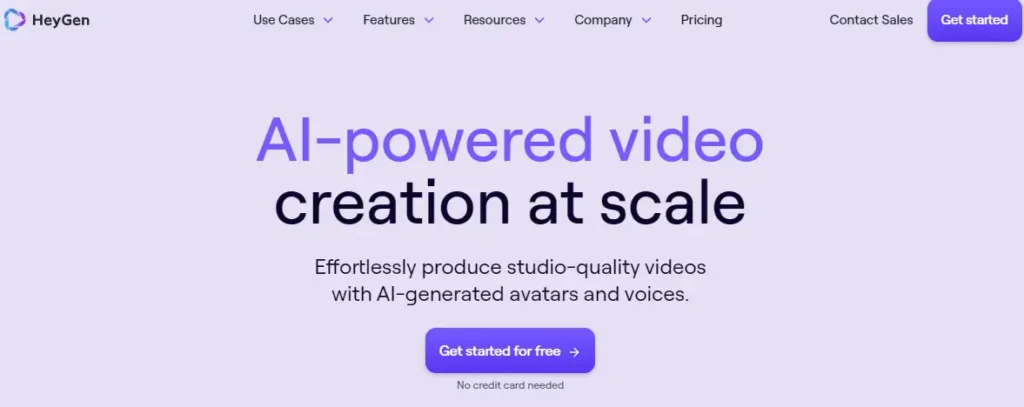
Heyzen is an online AI-powered video platform that uses artificial intelligence to streamline video production. It mainly specializes in creating videos like explainers and tutorials. It has a unique text-to-video approach, allowing users to create videos with only text input. Heyzen offers lots of different templates for explainer and tutorial videos to make the videos interesting and engaging. Along with this, a library of AI-powered avatars is available to send video messages, and it also supports many languages.
Benefits:
Drag-and-drop editing makes it perfect for beginners.
Convert text to video and use templates to save time.
More affordable than hiring a video editor.
Choose avatars, voices, and styles for different videos.
Avatars lip-sync, and text turns into speech!
Limitations:
Not as flexible as some video editing software.
I can’t preview avatars.
Expensive for many videos.
Templates and avatars may not fit all views.
Effective use requires practice.
5. Kreadoai

Kreadoai is a very popular AI-powered platform designed to accelerate the production of high-quality video content. It offers an advanced text-to-video feature that converts text to high-quality video in no time. This allows the creation of videos featuring virtual characters without the need for filming or actors. It supports all languages around the world, through which you can create videos in more than 140 languages.
Benefits:
No filming, acting, or editing hassles.
Reach a global audience with videos in over 140 languages!
Cheaper than traditional video production.
Great for beginners; no fancy editing skills are required.
Create your own digital spokesperson, too.
Limitations:
You can’t design everything exactly the way you want.
Can’t have the same emotional impact as a real actor.
Videos may not be perfect, especially for complex stories.
FAQs: Best free ai tool for text to video without watermark
If you are looking for the best free AI tool for converting text to video, then I want to tell you that you can use any of the tools mentioned in the above article, in which a lot of things can be seen for free.
There are a lot of limitations with the free versions of all types of AI text-to-video tools, where only 1–5 minutes of video are allowed to be created. Along with this, watermarks are seen in the free version of most of the tools.
No, free AI text-to-video tools do not provide permission for commercial use. According to their terms and conditions, the free plan is for trial only. If you are going to use the video for commercial purposes, then be sure to upgrade to a paid plan.
All new AI text-to-video tools currently available work with multiple languages, so be sure to check the specific features of the tool you plan to use.
Conclusion
We hope that after reading the above article, you will have learned about the best free AI tool for a text-to-video generator. If you use AI video and engaging audio for your YouTube videos, you can create amazing videos. Also, if you really want to earn money from YouTube, then you must go with the premium plan of Ai Video.
