Hello friends, in this article we are going to talk about How to Activate Deactivate eMitra ID. If you also use the eMitra digital service of Rajasthan Government and want to re-activate your deactivated eMitra ID, then you can read this article till the end.
Friends, Rajasthan Government provides eMitra platform to simplify digital services, through which after creating eMitra ID, access to all types of Rajasthan Government services can be obtained. This platform is specially used by eMitra store owners, who make the government work of the people successful in a digital way at a fixed price.
If you were also running an eMitra store but due to some reason your eMitra ID has been deactivated and now you want to activate it, then it is absolutely possible to do so. eMitra platform provides the option to activate eMitra ID again but most of the people do not know. In this article, we are going to tell you about activating eMitra ID step by step, so you are making till the end.
How to Activate Deactivate eMitra ID
Friends, to activate your eMitra ID, first login to your eMitra portal through SSO ID or direct. Now follow the following steps –
- Now click on “Utility type services” on the right bottom as shown in the picture.
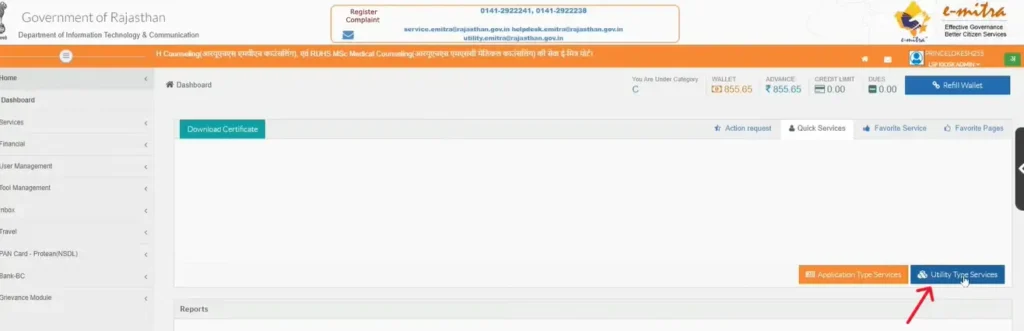
- Now enter “non” as shown in the picture and click on “Enable non functional kiosk” that appears.
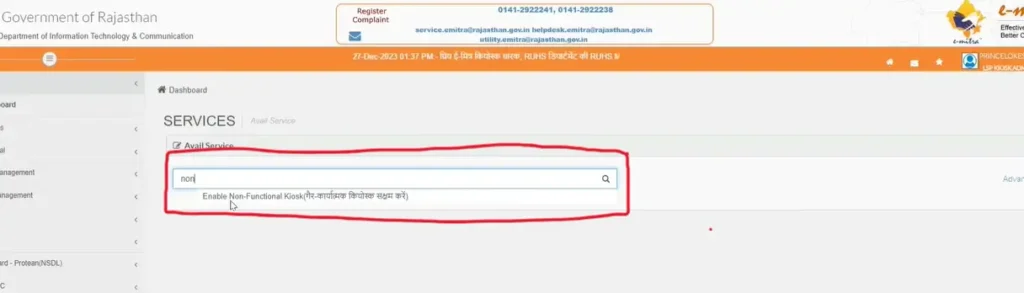
- Now enter your Kiosk Code and click on the “Get Bills Details” button.
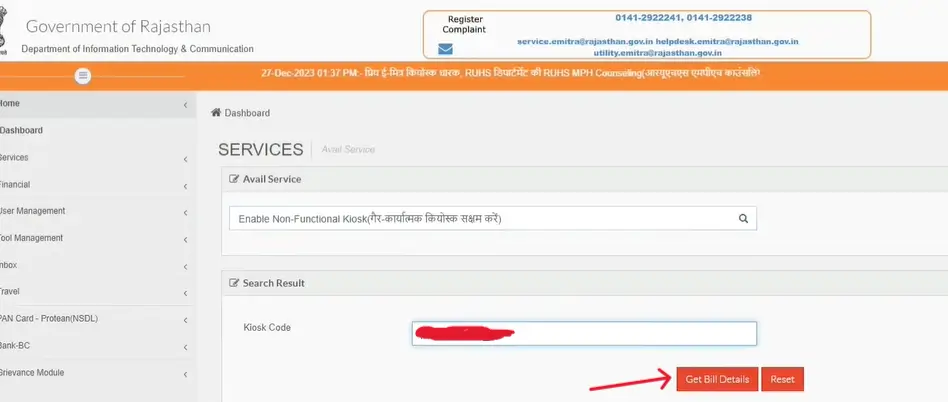
- Now click on the “Add Bill for Payment” button as shown in the picture.
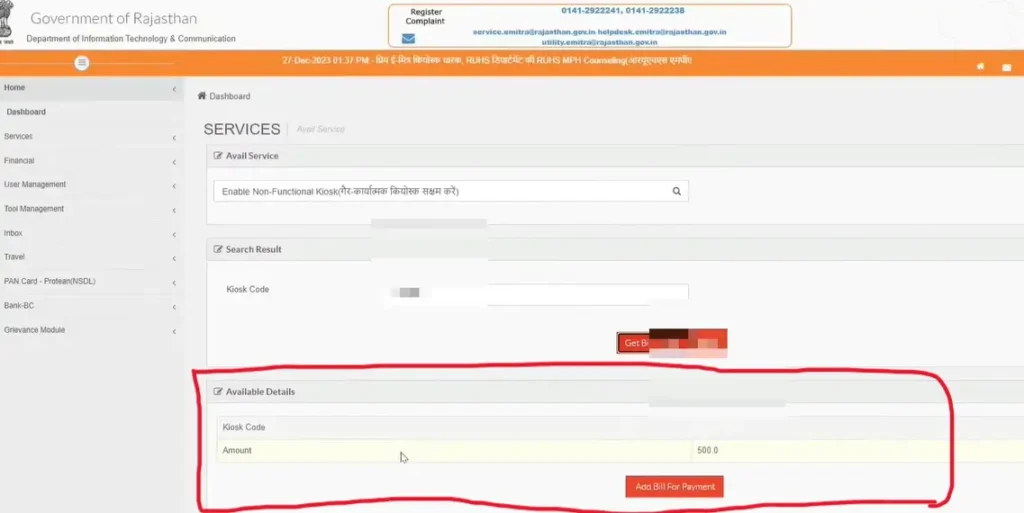
- Now click on the “Bill Pay” button once again.
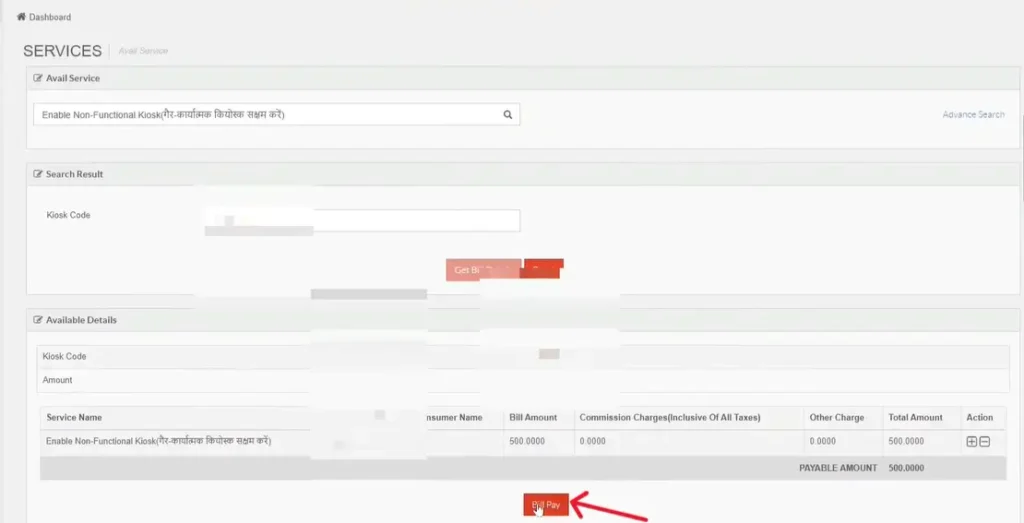
- Now enter your “Mobile number” as shown in the picture and click on the “Continue” button.
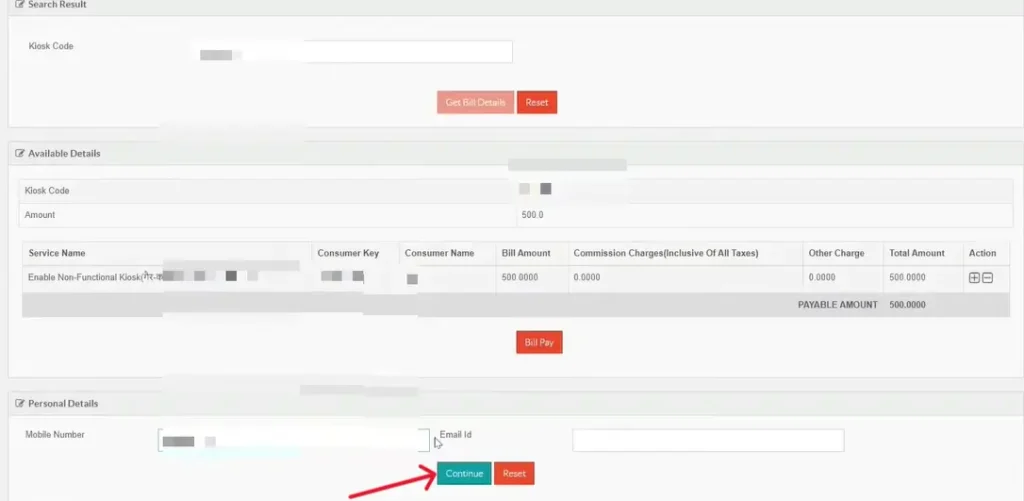
- Now select the wallet option as shown in the picture and click on the “Pay By Wallet” button. (You can also use the QR code option for payment).
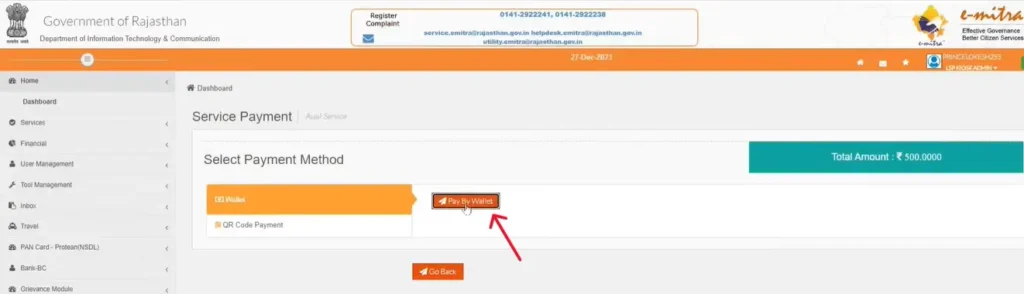
So after completing all the above process, your e-Mitra ID is activated within 24 hours. You can check after a few hours by going to the area of available service, where you will get to see the list of all the departments of Rajasthan Government. So in this way you can activate your deactivated e-Mitra ID again. If you are having trouble understanding the above steps, then you can watch the video below –
Conclusion
We hope that the above information has helped you a lot. If yes, then share it with all your friends and relatives. If you know any other way to activate e-Mitra ID apart from this, then definitely share it in the comment below so that we can help more and more people.
- How to Cancel IRCTC Food Orders and Get a Refund
- Deactivate Bajaj Finserv EMI Card: 4 Quick Methods 2024
