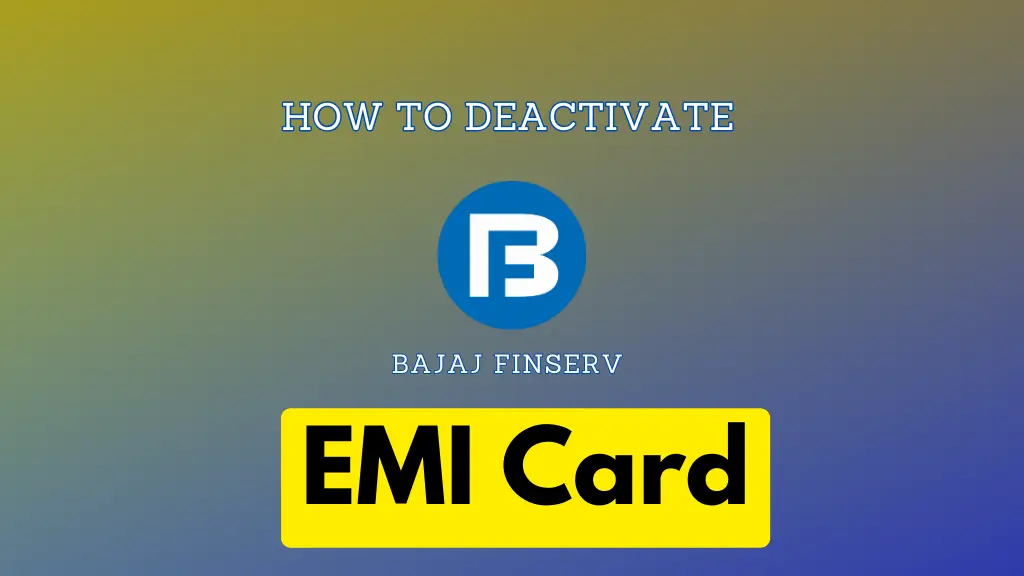Hello friends, in this article we are going to talk about how to deactivate bajaj finserv emi card. If you too are upset with your bajaj finserv emi card and now want to close it completely, then this article is going to prove very helpful for you. In this article, we are going to tell you four ways, through which you can easily close your EMI card.
Bajaj finserv emi card is a digital card, which works like a credit card, but it does not charge interest on EMI like a credit card. This card can be used for online shopping on various e-commerce and apps. Due to its many benefits, it is very much liked by the people. If you want to deactivate this card, then below we have told the whole process step by step.
How to Deactivate Bajaj Finserv EMI card
There is no deactivation option in the emi card section of the bajaj finserv App. Therefore, it can be turned off by other methods.
1. Contact Bajaj Finserv Customer Service
Contacting customer care is a very good option to deactivate Bajaj Finserv EMI card. For this, first of all call 086980 10101 from your registered mobile number. Now talk to the customer service representative and request to deactivate the card. Now the customer service team may ask for your verification details such as date of birth, registered email address, etc. Once your verification is complete, your request is processed and your card is deactivated within 24-48 hours.
2. Through Email
If you prefer to use email for your business work, then you can use the official email wecare@bajajfinserv.in to deactivate your Bajaj Finserv EMI card. For this, first use the subject line, such as “Request to deactivate EMI card”. Along with this, in the body of the email, include your EMI card number, registered mobile number and a brief description of why you want to deactivate the card. Just send it to the company’s official email wecare@bajajfinserv.in address. Now after some time Bajaj Finserv will process your request and reply with confirmation that your card has been deactivated.
3. Through Customer Portal
If you have a good knowledge of technology, then Bajaj Finserv provides an online facility to deactivate your EMI card through its customer portal. Before proceeding to the customer portal, make sure that all the outstanding amount on the EMI Card has been paid. To use it, first go to the Bajaj Finserv website and log in to the account using your credentials, find the section related to EMI card. Now look for the option to deactivate the card and follow the on-screen instructions. By doing this, you will receive a confirmation of submission of the request to deactivate the card by email or SMS.
4. Deactivate the card by visiting the branch
If you are afraid of cases of frequent fraud and do not want to use technology, then visiting the Bajaj Finserv branch to deactivate the EMI card can be a good option. Visit the nearest branch with your EMI card and valid identity proof (such as Aadhaar card, PAN card, etc.). Now inform the branch representative that you want to deactivate your EMI card. The branch representative may ask you to fill a form and provide additional details for verification. After your verification, your request is processed and confirmation is received from the branch.
So this is how you can deactivate your bajaj finserv emi card. If you know how to use technology, then the customer portal is going to be the best option for you, but if you want to avoid cases like fraud, then going to the branch and meeting the representative directly to deactivate the card is a good option. Apart from this, if you are still facing problems, then you can watch the video given below.
Conclusion
We hope that the above article has helped you a lot. If yes, then share it with all your friends and relatives so that they can also deactivate their EMI Card very easily. Also, if you know any other way to deactivate your card, then definitely share it in the comment below.
- How to Cancel IRCTC Food Orders and Get a Refund
- Delete Bitmoji from Snapchat on iPhone in Minutes: Here’s How