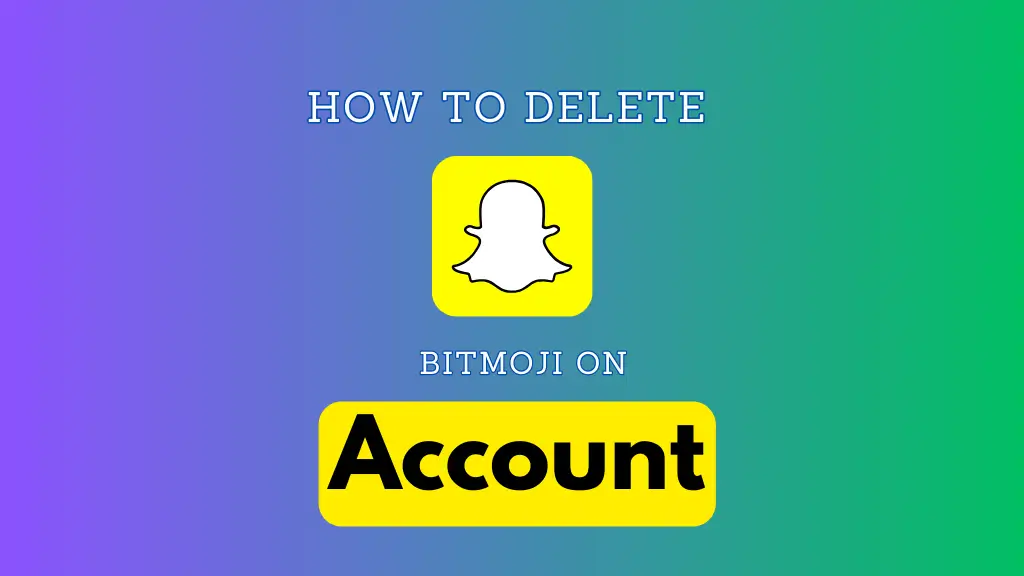Hello friends, in this article we are going to talk about how to delete bitmoji on snapchat. If you also use snapchat and want to remove bitmoji, then you can read the article till the end. In this article, we have told about removing bitmoji step by step, which will prove to be very helpful for you.
Snapchat is a very popular photo and message sending mobile app. It was launched in the year 2011 and at present it supports more than 37 languages. Its most special feature is that any message sent in it gets deleted automatically. Along with this, it is liked for various types of filters, effects, text captions, and drawings.
If you have been using Snapchat for a long time but the new bitmoji has spoiled your experience, then in such a situation you can delete it very easily. We have told the process of removing it step by step below, so you can read the article till the end.
How to delete bitmoji on snapchat on iphone
Friends, we are going to use iPhone to delete Bitmoji, so if you have an Android phone, then also the process is going to be almost the same. You can follow all the process step by step –
- First of all open your Snapchat App.
- Now tap on the “Profile” icon located in the left top corner as shown in the picture.
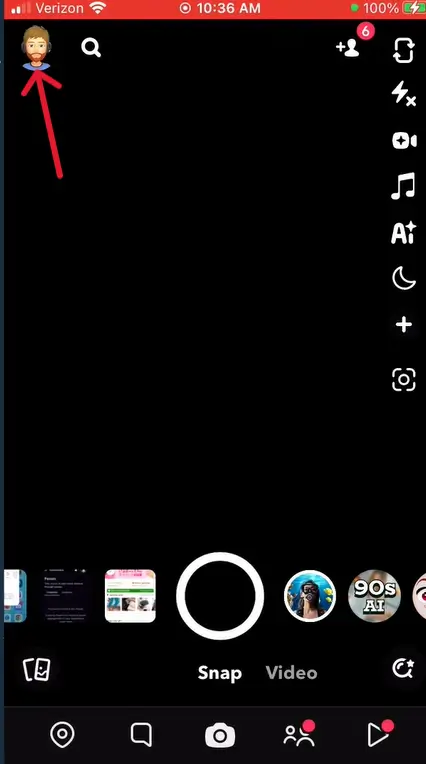
- Now tap on the “Settings” icon located in the right top corner.

- Now select the “bitmoji” option as shown in the picture.
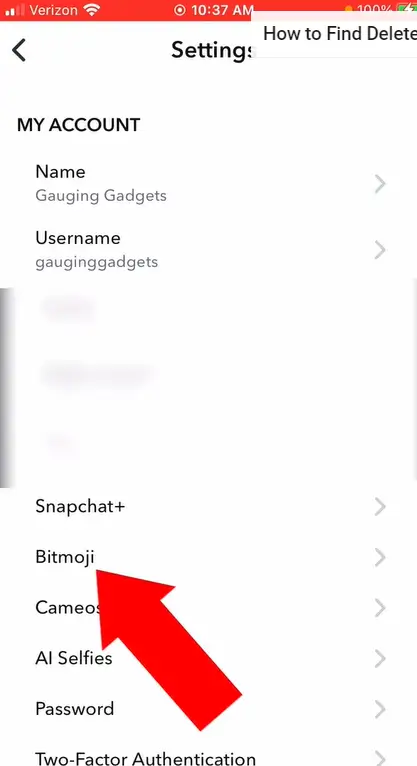
- Now select “Remove My Bitmoji” available at the bottom.

- Press the “Remove” button once again.
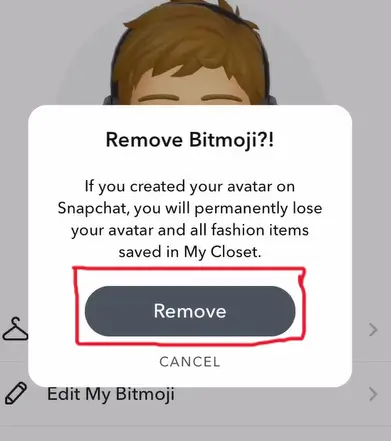
Just by doing this, your bitmoji gets deleted. So in this way you can delete your useless looking Bitmoji. The above steps are explained in very easy language, still if you are facing any kind of problem, then you can watch the video given below. Also, if you have an Android smartphone, then you can follow the above steps in it too. Some options may be different in the Android application but the process is the same.
Conclusion
We hope that the above information has been very helpful for you. If yes, then share it with all your friends and relatives so that they can also get rid of their Bitmoji. Apart from this, if you have any kind of question in your mind, then you can ask in the comment below. We will try to answer your questions soon.
FAQs: Delete bitmoji on snapchat
No, deleting your Bitmoji from Snapchat only disconnects it from your Snapchat account. Your Bitmoji account will still exist separately. If you want to delete your Bitmoji account, you can do so through the Bitmoji App or the Bitmoji website.
Yes, you can delete or unlink your Bitmoji from Snapchat without affecting your Snapchat account. Doing so will remove the Bitmoji from your Snapchat profile and you will still be able to use Snapchat as normal.
Unlinking your Bitmoji from Snapchat will stop you from seeing Bitmoji stickers in Snapchat chat and other features. But if you have Bitmoji stickers saved on your phone or in another application, they will still be visible until you manually delete them.
- Step-by-Step Guide: How to Easily Delete Your Activision Account
- Job Search Essentials: Resources & Techniques for Finding Your Fit