If you, too, are looking for the best app lock for Android, then you are in the right place; you remained in this article.
We use all smartphones, and we have some personal data and personal information on that smartphone. So we want someone to use our phone when they can not use our data. For this, we use an app lock, but there are many incorrect apps on the Play Store that do not keep your data secure. Instead, sell your data to a 3rd party.
| App Lock | Rating |
| 1. AppLock – Fingerprint & Gallery Locker | 4.5/5 |
| 2. AppLock – Fingerprint | 4.2/5 |
| 3. AppLock – Fingerprint Password | 4.2/5 |
| 4. LOCKIT – App Lock | 4.6/5 |
| 5. AppLock – Face / Voice Recognition | 4.0/5 |
| 6. App Lock Pro (Eywin Apps) | 4.3/5 |
| 7. SpSoft AppLock | 4.1/5 |
| 8. Ultra AppLock | 4.2/5 |
| 9. Secure Lock For Apps | 4.5/5 |
| 10. AppLock pin & pattern lock | 4.8/5 |
So, friends, we bring you Top 23 best app lock for android. We have also used it ourselves. Includes all types of locks. The kind of protection you need, you will get protection in one of the below-mentioned apps.
How to Lock Apps on Android?
At present, many Android phones provide you with the facility of app lock, but in many smartphones, you do not see the option of in-build app lock. App lock is the easiest and best means to lock any application.
The best part is that you get to see many different app lockers on the Play Store, which is an excellent option to maintain security and privacy for your apps.
You can use face, pin, fingerprint, or pattern to lock apps using them. Also, you get to see a variety of themes, which makes it a lot of interest. Below we have prepared a list of some great apps to lock for you, which you can see according to your need.
Best App Lock for android 2022
1.AppLock – Fingerprint & Password, Gallery Locker
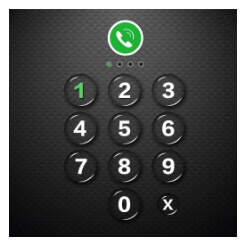
This application is one of the most liked applications, which offers you many new ways of the locker. Along with this, you get to see a lot of advanced features, which make it much more special. In this, you get to see a private browser, after which all the data is automatically deleted. In addition, you get to see Fingerprint, Pattern & Password locking system, which protects your private data.
It has the option of the hide to completely privatize photos, videos, and other files so that you can keep your private data secretly in Volt. Also, you can create a Fake lock screen on it, which will always show the wrong password of someone repeatedly.
App Rating – 4.5
2.AppLock – Fingerprint

It is the most secure and smart lock available on the Acor Play Store. Through this, you can lock all your applications and personal data through fingerprint, password, and pattern lock. Also, you have been given a lot of intelligent functions in it. It completely observer the wrong and right attempts to open the application of your phone and alert you.
It provides you the facility to create a master password to search the same app with different passwords. Along with this, you get to see the option of Smart lock, which constantly locks and unlocks the app based on time and location so that you can save your private data from your family and friends.
App Rating – 4.2
3.Applock – Fingerprint Password

This app lock makes it to number three on our list. The names of these three applications are similar to each other, but their work and features are much different. It also helps you to protect your data photos, videos, and other files from the reach of others. In this, you get to see all the lockers like fingerprint, password, and pattern lock. This prevents you from preventing uninstall so that no one other than you can uninstall your application.
In this application, you get to see various themes, which makes its screen locker much more beautiful. It also provides a lot of protection to social media applications such as Facebook, WhatsApp, and Instagram. This is a free application that you can download from the play store, but you get to see advertisements on it.
App Rating – 4.2
4.LOCKit

LOCKit is a fantastic app locker for Android users, making your private data out of reach of others. Along with this, you get to see both pattern and password support. This application provides the app available on your phone and the facility to lock the phone screen, which makes it much different from others. . In this, you get to see advanced features like a phone booster, built-in file scanner, and notification cleaner.
In this, you have to use a password lock or pattern to create your master password to open it easily. Apart from this, it provides a volt to hide photos, videos, and other files, which works quite well. This is a free application in which you get to see advertisements.
App Rating – 4.6
5.AppLock Face / Voice Recognition

It provides advanced face and voice biometrics technologies for Android phones, the most unique and different app in the app locker world. This application provides the facility to lock your phone settings and app lock through face and voice biometrics so that no one can access your private data.
When you open the locked app, it will open a new window in front of you, and your secret unlocks code will scan and read your face while listening to your voice. As soon as your face and voice confirm the biometric, your application will open immediately. This application is based on a lot of advanced technology, which gives you a new locking experience.
App Rating – 4.0
6.App Lock Pro (Eywin Apps)

This application is one of the most popular lock apps available on the Play Store. It completely protects your photos, videos, and files from the reach of people. The primary purpose of this application is to maintain privacy and securely locked applications. You can lock your gallery, WhatsApp, messenger, etc., applications with the help of a password, fingerprint, pattern lock, or knock code.
The specialty of this app lock is that when a 3rd person tries to access your data, it takes its selfie and saves it in the gallery. You can also turn on the special setting so that intruders are shown fake messages.
App Rating – 4.3
7.SpSoft AppLock
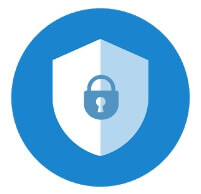
SpSoft is AppLock’s best and smart app lock, which comes with many of its smart pictures. It provides you the password, pattern, and fingerprint unlock facility, which is excellent news for mobile users with the fingerprint sensor. It will take the selfie of those who will repeatedly try to unlock your phone and fail. It also shows an 18 × 18 grid pattern instead of the 3 × 3 traditional pattern lock so that people are confused and unable to unlock your phone.
This application supports more than 30 languages, which you can use in your local language. In this, instead of the app lock screen, you can also show a fake error message. Not only this, you have been given a lot of different themes.
App Rating – 4.1
8.Ultra AppLock

Ultra AppLock is another excellent app locker on our list, which comes with many great functions. You open it, people make the applications you want to protect, and then a password pattern is required to enter them. This application is much easier to use. This application supports fingerprint lock, which is a good thing for people using the fingerprint sensor.
App lock of this application works very well. Along with this, you have been given a cleaner and battery saver, which do not work correctly at all, and we will advise you to stay away from them. This application is much more ideal as an app locker.
App Rating – 4.2
9. Secure Lock For Apps

This app is fully capable of keeping all the apps available on your phone safe and secure. The unique thing about this app lock is that it has a very different way interface, which is very beautiful. This app comes with a very easy-to-use navigation system, which makes it easy to use.
- This allows you to set up the passcode first when you open it by installing this app.
- This app lock will enable you to use a fingerprint password. If you are using a version above Android 6.0
- If you forget the password So in this app, you have got a forgotten password facility.
- This app does not share any of your details with any 3rd party. Which makes this app the best app lock for android.
- The main feature of this app is that it is completely ad-free. Because of this, there are no ad shows repeatedly that get better battery and performance.
- Later on, you can easily set up a new password through the reset password option.
These same features in this app only make it the best android locker app.
App Rating – 4.5
10. AppLock lock apps, pin & pattern lock

It’s one of the best apps to keep your private data completely secure. In this app, there are different special locks, which come with gorgeous themes, every time you use these different themes, you get a new experience. Also, it is so good that your friends will be surprised to see it.
- This allows you to set a pin, pattern or password as soon as you open it. And it also allows you to set a Fingerprint password if you are using version after android 6.0.
- In this app, you have been given the feature to customize the background of your lock screen.
- With help in this app, you can hide your photos and videos. And the hidden photo and video gallery will also be protected. Only you can see in the picture and video vault.
- The best features of this app. It allows you to see who tried to tease your phone password.
App Rating – 4.8
11. AppLock App locker

It is one of the most famous app locks available for both Android and ios. This app lock comes with many features. In this app, you get a password, pattern, and fingerprint lock feature. Also in this app, many more extras features are available such as phone cleaner which speeds up your phone by deleting your phone’s cache memory. And it has the function of hiding, with the help of which you can hide your favorite app.
- App Locks
- Lock Gallery
- Break-in Alerts
- Disguise Lock
- Hide AppLock Icon
- Phone Cleaner
App Rating – 4.4
Also Read –
12. LOCX App Lock

LOCX App Lock is one of the best apps on Android, which helps you secure your apps, secret photos, videos, messages. As good security features have been provided in this app, as well as various beautiful lock screens have been provided to make it look good, which provides an excellent experience while operating the mobile.
- This app enables you to lock your messages, contacts, gallery or phone settings.
- This app allows you to hide your private Photo, videos, and notes. So that they could be saved from intruders.
- This app lock is much faster and lightweight than other app locks. Due to which this is a low storage account.
App Rating – 4.5
13. Smart AppLock Pro (App Protect)

Smart app locks One of the best android apps of 2020. There are a lot of intelligent features in this app lock too, which makes it the best. With the help of this app lock, you will be able to keep your private data safe from others. To make this app easy to use, it has provided a straightforward navigation system so that everyone can use it easily.
- This app allows you to lock your phone’s apps, private data, incoming calls, and settings.
- It provides many options to keep our data safe. We can keep our phones safe by using a pin, pattern, password, and gesture, and fingerprint with the help of this app.
- This app’s best features Let’s click on the photo of this intruder. It sends you an email. So that you become careful in the future.
- This app allows you to change the icon to hide the app lock in a secret dialer.
App Rating – 4.4
14. Norton App Lock

Norton App Lock allows you to lock install apps into an Android device completely. In this app lock, all smart locks like password, pattern and PIN lock have been provided, with the help of which you can make your phone completely secure. Also, keeping in mind the user experience, various types of customization have been allowed.
- Through this app, you can use the password, PIN or pattern lock screen to lock the applications.
- It’s fully capable of protecting your private data, photos, and videos from intruders.
- This app is relatively okay because it is quite fast and lightweight compared to other apps.
App Rating – 4.5
15. CM AppLock

CM App Lock is such an android lock. That’s what keeps your data protected from intruders. Also protects against virus and other infections as much security has been taken care of in this app, as much beauty has also been taken care of. Also, features like Cleaner have been provided to make mobile fast. Using this app alone, you can enjoy two types of apps.
- It provides cleanup to boost the speed of your device.
- This app keeps your phone safe by providing a pin, pattern, password, and fingerprint lock.
- This app allows you to hide your photos and videos. So that your data is protected from intruders.
- In this app, if the wrong password is entered many times. This app clicks the photo of the intruder.
- This app allows you to set the theme and change the color of the lock screen.
App Rating – 4.6
16. Private Zone-Applock & Hide pics

It locks your applications. Keeps your device safe, increases the speed of the phone, and hides your private photo and videos. Also, to make this app easy to use, it has provided a secure navigation system with the help of which you will be able to set up it easily. And you will be able to enjoy the features mentioned below.
- This allows you to lock your phone via pin and digital password.
- This app is the parents’ lock. Which prevents children from playing games and buying unwanted things.
- It cleans your browsing history and increases your downloading speed.
App Rating – 4.3
- Huawei P30 pro full Review, price, specification, and Release date
- Top 7 Best camera phones under 10,000 in India
17. KeepSafe App Lock

KeepSafe App Lock is the best lock app for all Android Versions. Through this app, you can secure all types of applications with the help of Pattern or fingerprint lock as per your choice. As soon as you open this app, you are provided with navigation to Setup so that you can get the full benefit of this app.
- This app offers you to lock the phone using a pin, pattern, or fingerprint.
- This app ultimately adds free.
- It closes any application. And you arrange the gallery according to your preference.
App Rating – 4.6
18. AppLocker – lock apps, fingerprint, pin, pattern

This app lock gives you all modern ways of apps such as fingerprints, passwords, patterns, etc. which look very beautiful to see. In this, you get a variety of themes with the help of which you can make your app lock even more attractive. The unique feature of this app lock is that it has given you the functionality of Prevent uninstalling apps so that no one can uninstall your apps without your permission.
• Lock apps with password, pattern, or fingerprint lock.
• Themes with many color options
• Lock system settings to prevent an unwanted change by kids
• Prevent uninstalling apps
App Rating – 4.5
19. MaxLock

MaxLock is one of the best locks for android locks. This app lock was launched only a few years ago, so all the latest features have been provided in it. The Xposed Framework has been used to make it, the most important thing of which is that it uses very little battery power.
- This app is based on the Xposed Framework. Unlike other locks apps, it improves battery and performance.
- This app gives the option to secure your phone via pin, pattern, knock code, or password.
- This app provides the Fake crash feature. This allows you to spoof the crash of locked apps.
App Rating – 4.7
20. Finger Security

The Finger Security app is the oldest and good lock app. This is the first app that has introduced the fingerprint app lock feature. You can also use your old password and pattern lock in it. In this app, you have been given many different wallpapers, which you can put in the background of the lock screen. Also, you can use your gallery images for the background.
- If a fingerprint is not working in this app, then a pin and password can be used as an option.
- With this app, you can put your favorite image in the background of the lock screen.
- This app takes a picture of snoopy people.
App Rating – 4.2
21. Vault hide pics & videos, apps lock, free backup

Through this app, you can hide your private data like pics, videos, new files. One of the features of this app lock is that it has an individual browser, in which you can search for anything privately. Also, cloud backup is provided in this app which helps in recovering your data.
- Hide and Protect Photos & videos
- Private Browser
- Cloud Backup facility
- Data Transfer
- Password recovery
App Rating – 4.5
- What is Jio Giga Tv | New future technology Jio TV
- Jio Giga fiber Broadband | 90 Days free internet
- how to port any sim into Jio | full guide
22. Knock lock

As the name suggests, Knock lock is one of the best locks for this android, which offers some unique features to lock the phone. Also, security has been taken full care of in this app so that you can fully secure your data. It is a bit strange to see, but when you install and open it, you will be navigated here explaining it thoroughly.
- This app helps prevent accidental calling/butt dialling.
- In this app, the lock screen is decorated with HD wallpapers, custom date, and time format.
App Rating – 4.3
23. Perfect AppLock

If you are looking for an application to keep your private data safe, then Perfect Applock is a great app. Also, many new features have been provided in it, which you do not see in any other app lock. To make this app beautiful, it has been provided with many different themes, which give your phone a new look every time.
- This gives options for pin, pattern, or gesture for phone lock.
- This app features a Watchdog name that, after three unsuccessful attempts, clicks the picture of the intruder.
- It provides a facility to start the service remotely using SMS command.
App Rating – 4.5
Reasons Why You Should Install the Best App Locker
Do you know how many benefits of installing App Lock are there? If not, you can read below.
Free of cost
The best thing about them is that you get to see many great apps in lock-free, helping you maintain good privacy.
Security
If you use a suitable app lock, you will not have to worry when placing your mobile in someone else’s hand or a child’s hand because your essential data will always be safe through App Locker.
User-friendly interface
All these applications are much easier to use. In this, you can lock your desired application very quickly with a pattern or password.
Also, in many applications, you are given a variety of theme interface options, which makes it much more beautiful and interesting.
Authorized access only
It does not allow any unknown people other than you to open the application. This assures that not all security apps can be accessed without your permission.
If your mobile is lost, it saves you essential data from getting into the wrong hands and maintains your privacy.
Lock system settings
If you use a suitable app lock, you can also lock your system settings because changing the system settings can affect your device and make it unusable.
If you often give your phone to unknown people, then this setting may solve your concern.
Uninstall permission
An essential advantage of using App Lock is that it prevents anyone from uninstalling the smartphone application; that is, no one can uninstall your application without your permission.
For more info watch this video –
Conclusion
Friends apps lock is very reliable and fully secure. You can use any of these as per your requirements. You will not have any complaints about this.
If you love this article best app lock for android, then definitely share it with your friends. And if there is any doubt then comment. We will definitely answer your comment.






